How to Avoid Paying Fees Using TronLink
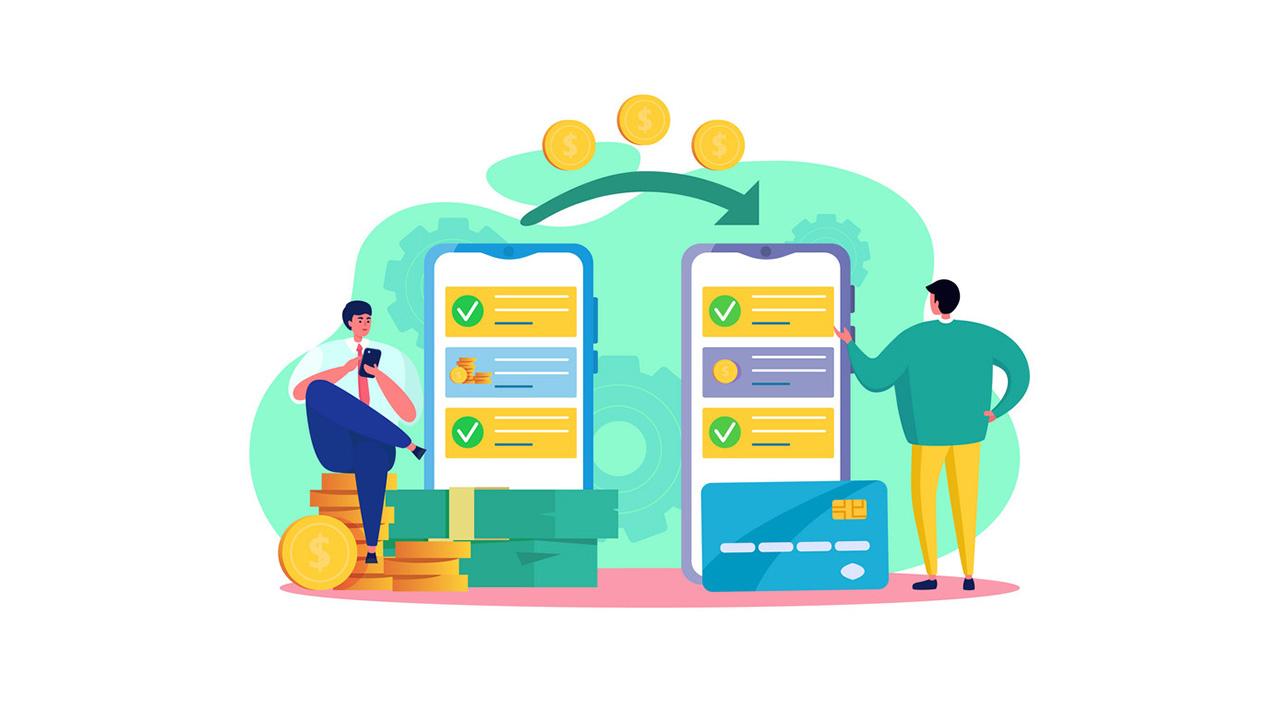
Description
Few know that by using a crypto wallet in the form of a browser extension named TronLink, it is possible to avoid paying fees for transfers, which has recently become quite burdensome, especially for small amounts.
More and more often, there are hyips that are more profitable to enter through Tether TRC-20, making the issue more relevant than ever.
How can this be done? We will try to explain this step by step in this article.
Introduction
Before we begin, it's worth mentioning that this feature may work not only with the TronLink wallet but also with others that have a staking function. In this article, we will specifically discuss how to avoid paying fees using the TronLink wallet.
You can learn about the wallet, its advantages and disadvantages, as well as a detailed guide on how to use it in our article:
In short, transactions are governed by two parameters – Energy and Bandwidth.
Initially, the values of Energy and Bandwidth on an account without funds are equal to 0.
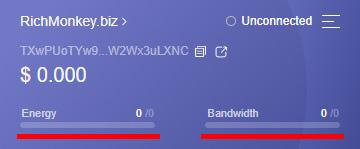
Immediately after topping up the wallet, you will be credited with 1,500 Bandwidth, which is enough for about four transactions. 1 transfer consumes ~345 Bandwidth.
The Energy value will be 0. It is known that you need to spend ~32,000 Energy for 1 transfer.
P.S. For the first transfer to a new address, you will need to spend ~70,000 Energy, which equals ~4,000 TRON.
| Number of transfers | Energy | Bandwidth |
|---|---|---|
| 1 | ~32,000 (~2,000 TRX) | ~345 (~330 TRX) |
| 3 | ~96,000 (~6,000 TRX) | ~1,035 (~990 TRX) |
| 5 | ~160,000 (~10,000 TRX) | ~1,725 (~1,650 TRX) |
| 10 | ~320,000 (~20,000 TRX) | ~3,450 (~3,300 TRX) |
As you might have guessed, to perform transactions without a fee, you need to top up your wallet's Energy and Bandwidth. How can this be done? Below we provide detailed instructions.
Step-by-Step Guide
To top up the Energy and Bandwidth values, you need to stake TRON in your wallet.
Staking – is the act of locking cryptocurrency or tokens for a certain period of time, in return for which you receive either passive income or, as in our case with TronLink, commission-free transactions. By the way, the freezing of TRON lasts 72 hours, after which you can withdraw them if necessary.
Before you start, you need to top up your TronLink wallet balance. For this, we recommend using the following exchange monitors:
- Review of exchange points Bestchange.ru (Bestchange);
- Bitcoinmarket.global – Review and feedback on exchange monitors with cashback;
- Kurs.expert – Review and feedback on exchange monitors.
You can also use the cryptocurrency exchange Binance.
As you can see, the values of Energy and Bandwidth changed after staking. They are insignificant because we staked too little TRON for the example, but the principle should be clear.
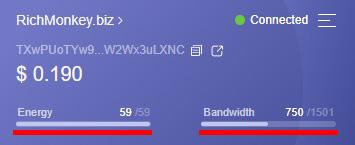
Important Points
- Determine the number of transfers you make per day. Depending on the number of transfers, you need to stake the necessary amount of TRON (see the table at the beginning of the article);
- Monitor the Energy and Bandwidth balance. If you spend Energy or Bandwidth, TRON will be deducted as a fee for transfers. If both parameters are depleted, an increased commission will be charged for transfers;
- Energy and Bandwidth are replenished every second. If you deplete them to 0, recovery will take 24 hours.
Conclusion
As you can understand from this article, to avoid paying fees using TronLink, you need to stake TRON. We have explained how to do this step by step.
We recommend using this feature to significantly save money on commissions.
Remember, you can now order cashback on Tether TRC-20 on our blog here.
We hope this article was useful to you. If you have any questions, please leave them in the comments to this article.
Invest successfully and profitably with RichMonkey.biz! Wishing you successful and profitable investments!


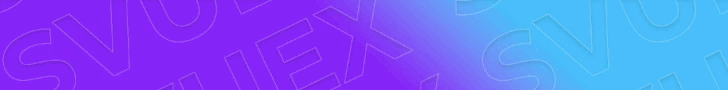

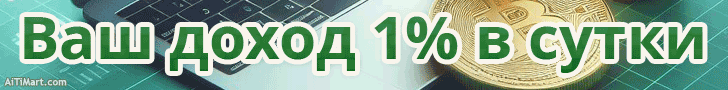
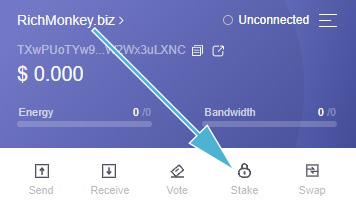

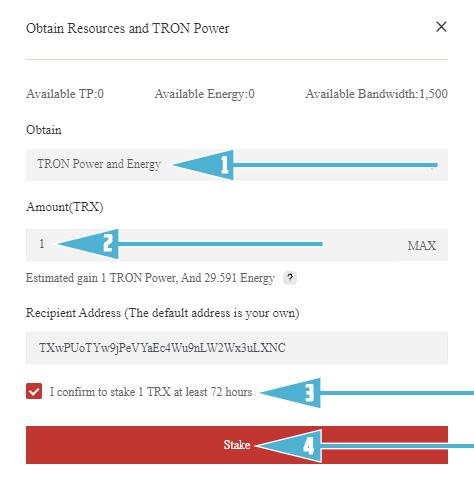
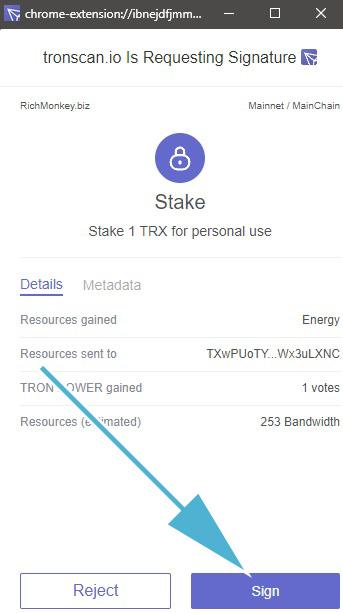
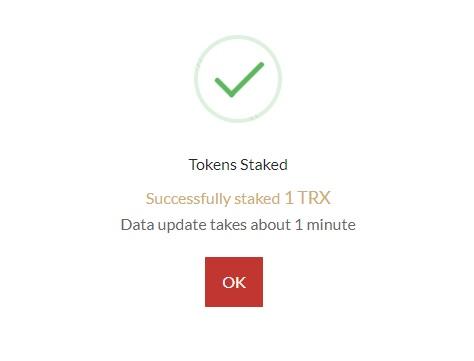

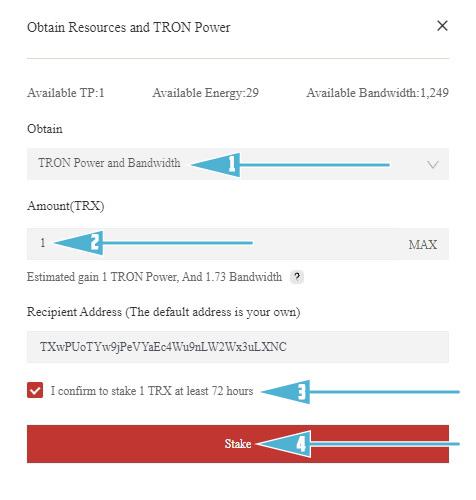
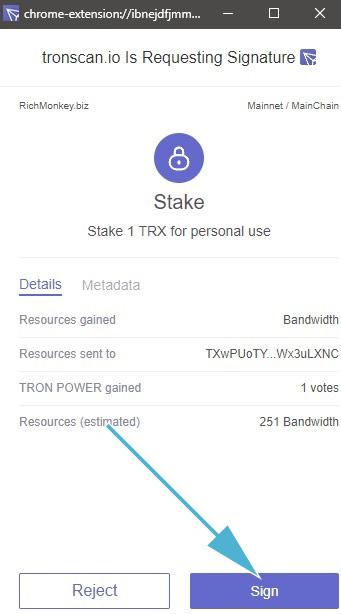
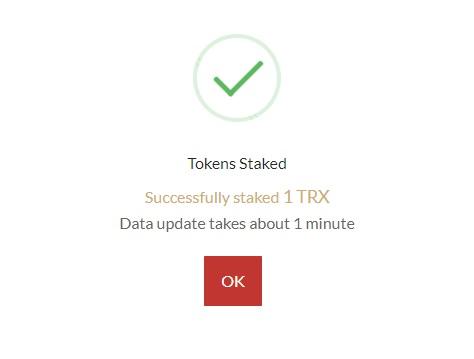











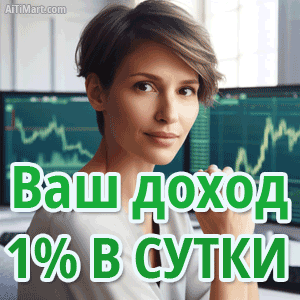







Всем удачной игры ..