Tronlink.org - Review and Feedback of a Browser Extension Crypto Wallet

Description
A browser extension crypto wallet named TronLink is one of the most convenient ways to store and exchange TRON and Tether TRC-20 cryptocurrencies.
If you haven't yet decided where to store these two cryptocurrencies, we recommend reading this article. It might influence your choice. In any case, the article will be helpful to any newcomer who has recently started working with cryptocurrencies.
About TronLink Wallet: Pros and Cons
First and foremost, the TronLink wallet is designed for storing the TRON cryptocurrency, but it also supports various other cryptocurrencies and tokens.
You can use it on mobile devices running Android, iOS, and Huawei Harmony OS, as well as in the form of a browser extension for Google Chrome, which is very convenient.
Advantages:
- Cross-platform compatibility. As mentioned earlier, you can use the wallet on Android, iOS, Huawei Harmony OS, and install it as a Google Chrome browser extension on your PC;
- Low fees;
- Service from the TRON team. The developers of the TRON cryptocurrency are behind this wallet, and they are responsible for its functionality and security;
- Fast fund transfers;
- Staking. With TronLink, you can freeze TRON coins and earn passive income through staking.
Disadvantages:
- All tokens and cryptocurrencies operate on the TRON Mainnet or similar networks. What does this mean? For example, if you add Bitcoin to TronLink, it will operate within the TRON network. This means that you cannot easily exchange it using services that do not accept Bitcoin TRX. Therefore, it's best to use this wallet for storing TRON and Tether TRC-20.
Important Note: To perform transfers between wallets, you need to have TRON in your balance to cover the fees.
About Energy and Bandwidth
In the TronLink wallet, there are concepts known as Energy and Bandwidth.
Energy is a type of resource used for interacting with smart contracts and for transferring Tether TRC-20 (not allocated by default for accounts). Energy can be obtained by freezing TRON or by renting it on specialized exchanges. Energy replenishes daily.
Bandwidth is a type of resource used for transferring TRON and Tether TRC-10, as well as partially for interacting with smart contracts. You can transfer TRX and TRC-10 tokens between wallets without fees, but you need to keep an eye on your Bandwidth level. By default, each address is allocated 1,500 Bandwidth, which replenishes daily. Like Energy, Bandwidth restores daily.
To avoid paying fees using TronLink, we recommend reading our article:
Instructions for Using the Tronlink Wallet
For your convenience in using the TronLink wallet, we have prepared several simple instructions to help you get started quickly.
Conclusion
Despite the brevity of this article, we have gathered all the necessary information about the TronLink wallet, so you can start using it easily.
Since TronLink is installed as an extension, this can be considered a significant advantage for convenience. We recommend using this wallet for TRON and Tether TRC-20 cryptocurrencies to avoid problems with exchanges, such as using Bitcoin on the TRON Mainnet, as mentioned in the drawbacks.
Be sure to check out our article that will help you avoid fees when using TronLink:
We hope this article has been helpful to you. If you have any questions, please leave them in the comments section of this article.
Invest successfully and profitably with RichMonkey.biz! Wishing you successful and profitable investments!


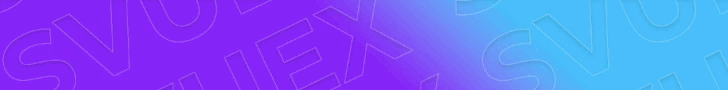
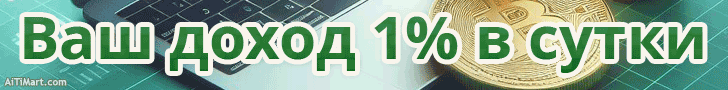

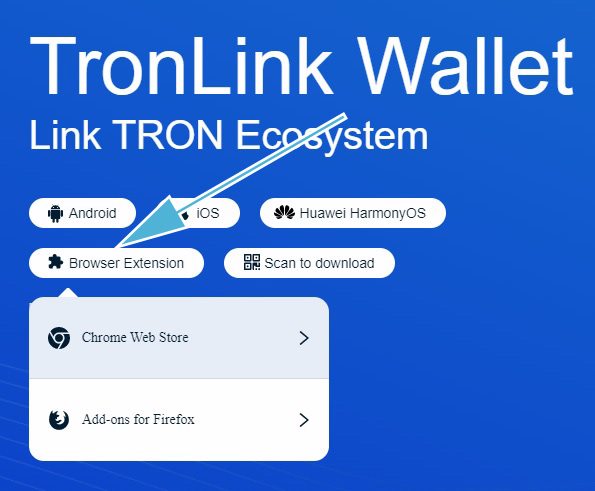

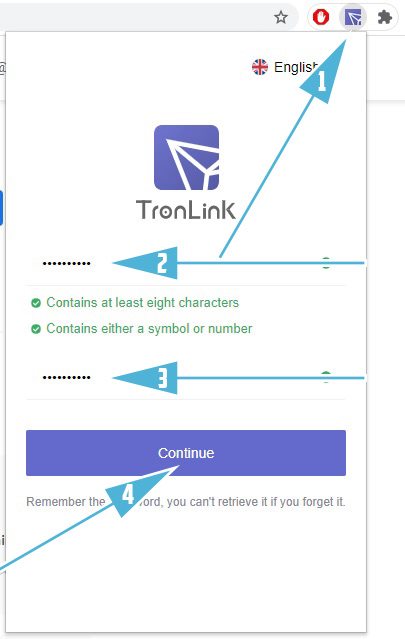
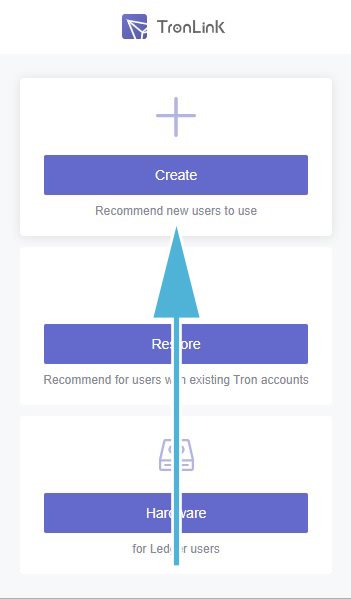
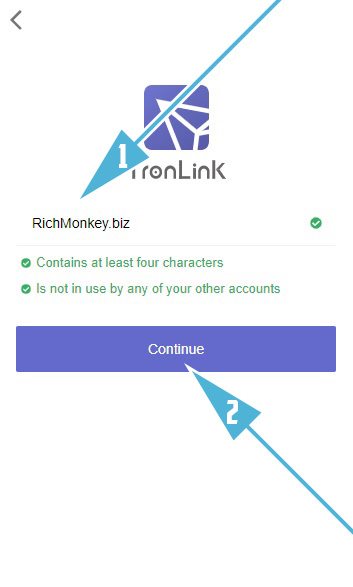
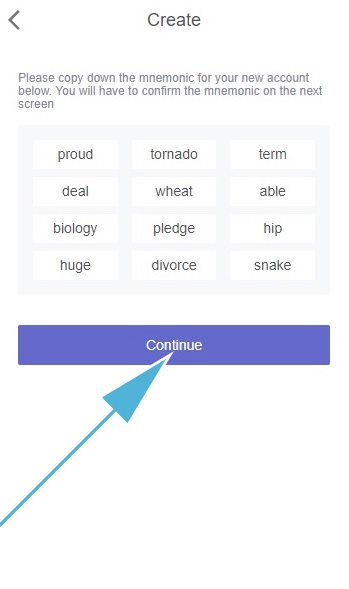
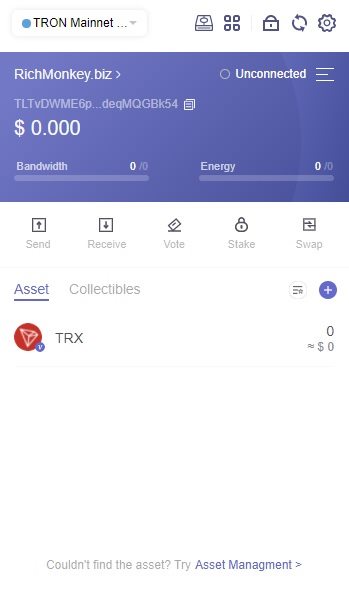
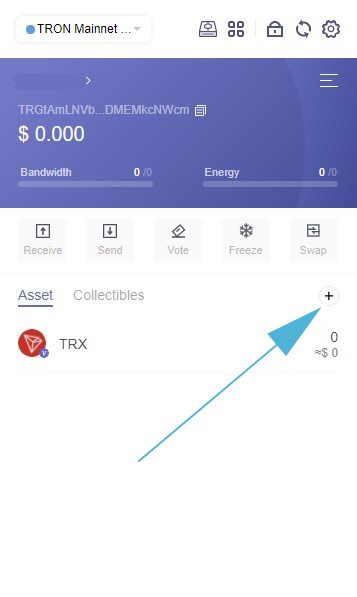
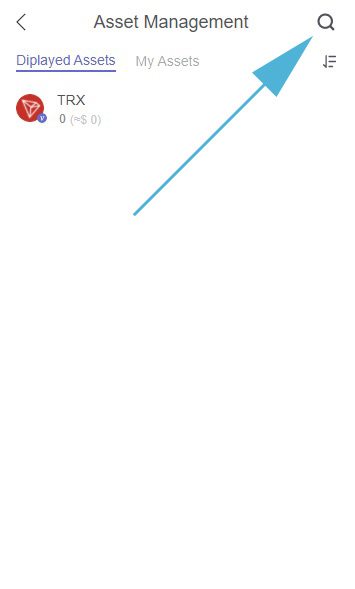
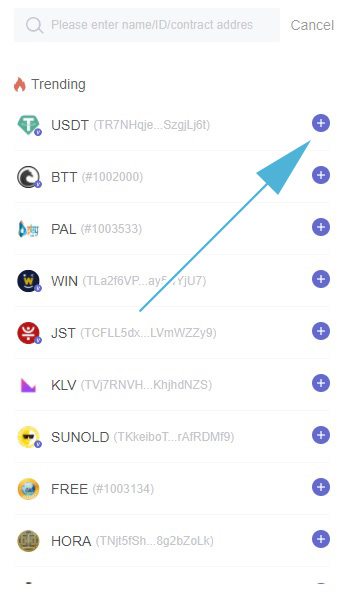
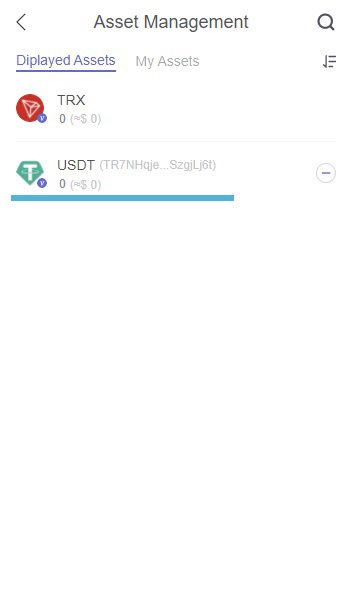
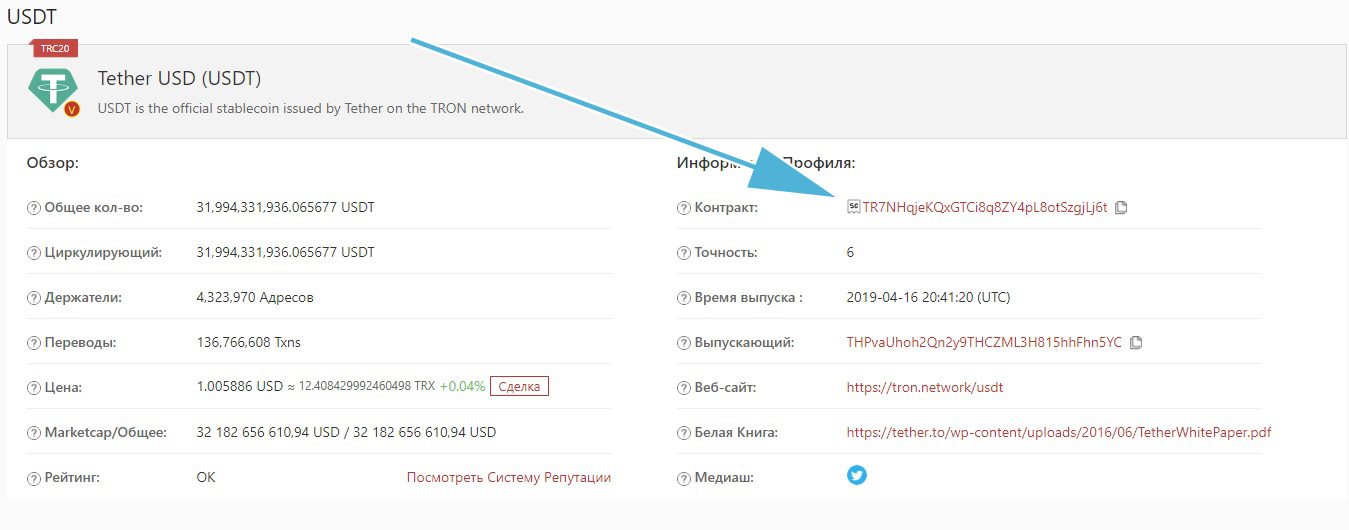
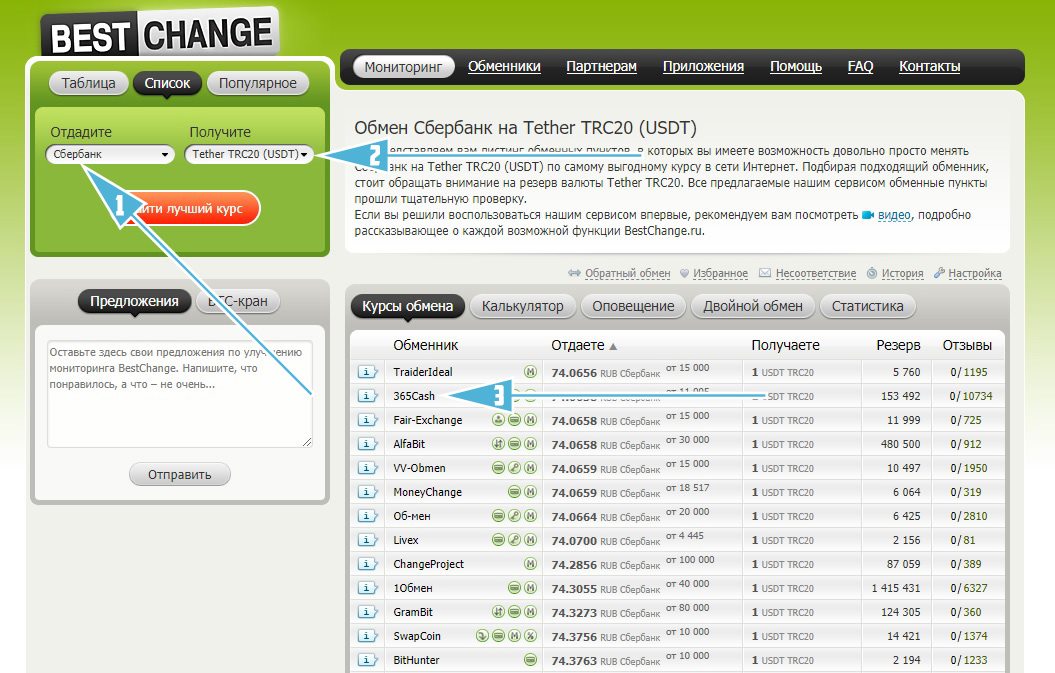
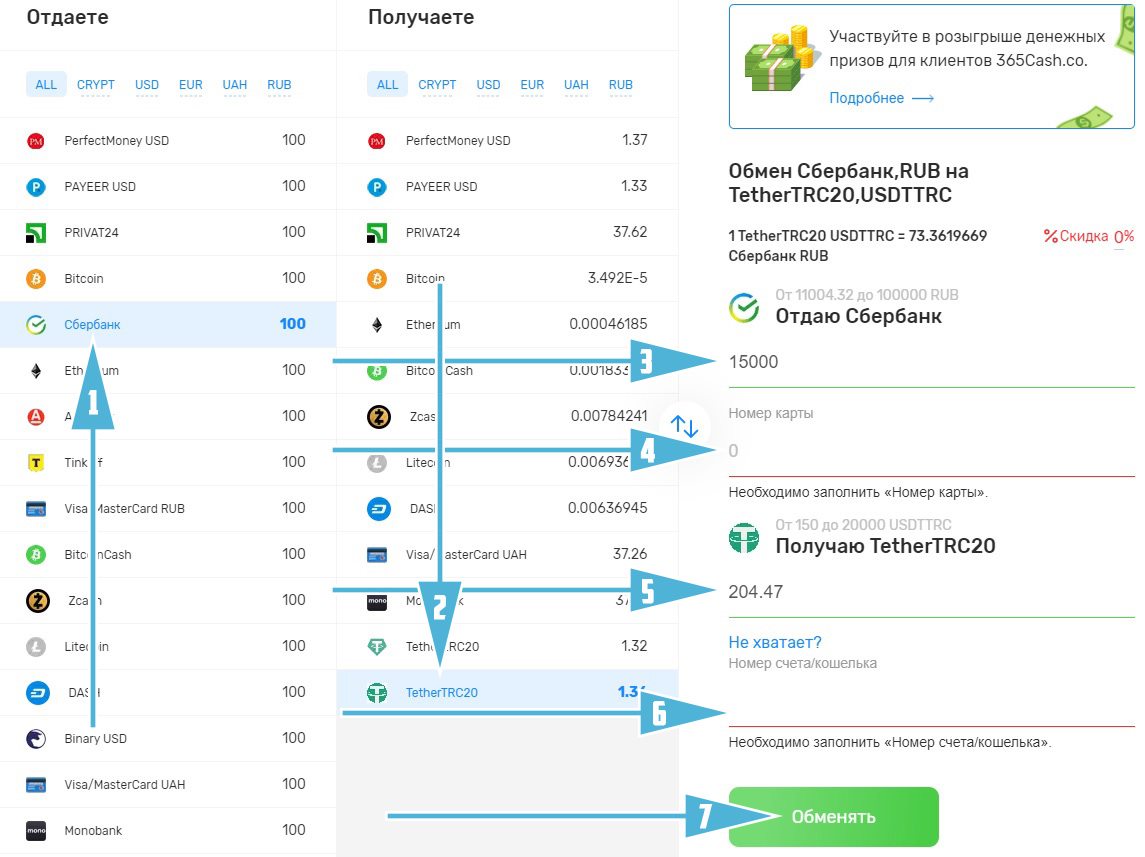
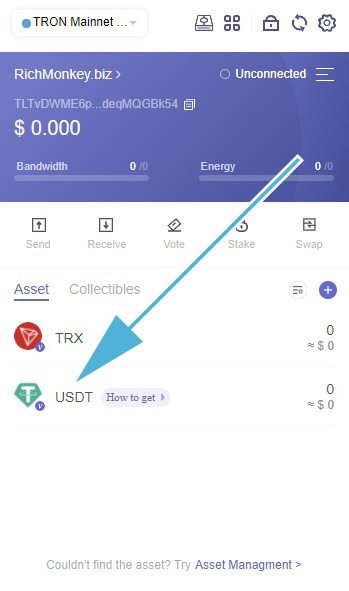
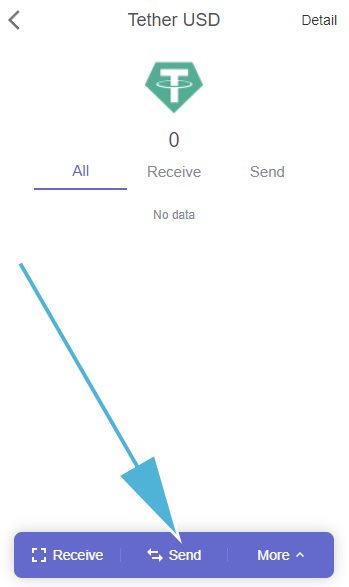
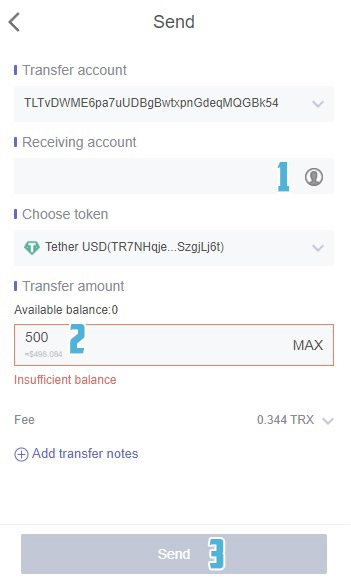











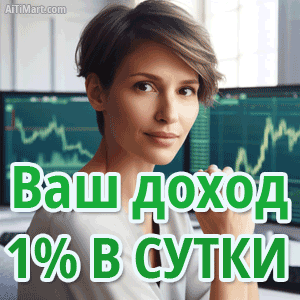





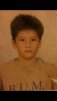
Выплата инстант! ..