One of the most popular cryptocurrency wallets today is Metamask. This wallet will primarily be useful for those who plan to store and trade cryptocurrencies based on Ethereum or within the Binance Smart Chain (BSC) network.
We have prepared a review of the decentralized cryptocurrency wallet Metamask, in which we will provide information about the application, how to install it, and how to use it.
Metamask Website
About the Metamask Cryptocurrency Wallet
Metamask is a decentralized cryptocurrency wallet designed for storing, transferring, or receiving tokens on any network based on Ethereum: Binance Smart Chain, Polygon, Harmony, and more.
Metamask wallet was created in 2016 as a browser extension and initially supported only the Ethereum network. Now, the wallet can support ERC-20, BEP-2, and BEP-20 networks as well. In September 2020, the wallet also became available as a mobile application for Android and iOS. It is compatible with browsers such as Google Chrome, Firefox, Edge, and Brave.
One of the key advantages is that this wallet is non-custodial. What does that mean? It means that Metamask generates keys and passwords directly on the user's device and does not even transmit them to developers, let alone third parties. The user has complete control over their assets because encryption occurs within the application itself.
Instructions for Using Metamask
We have prepared a set of instructions for installing and using the Metamask cryptocurrency wallet for a quick start.
Note: To pay fees on the Binance Smart Chain (BSC) network, you will need BNB, so don't forget to replenish your balance with some of this coin.
- Installing the Extension in Google Chrome
1. Go to the metamask.io website.
2. Install the browser extension (1 - Select your OS; 2 - Click the "Install MetaMask for Chrome" button).
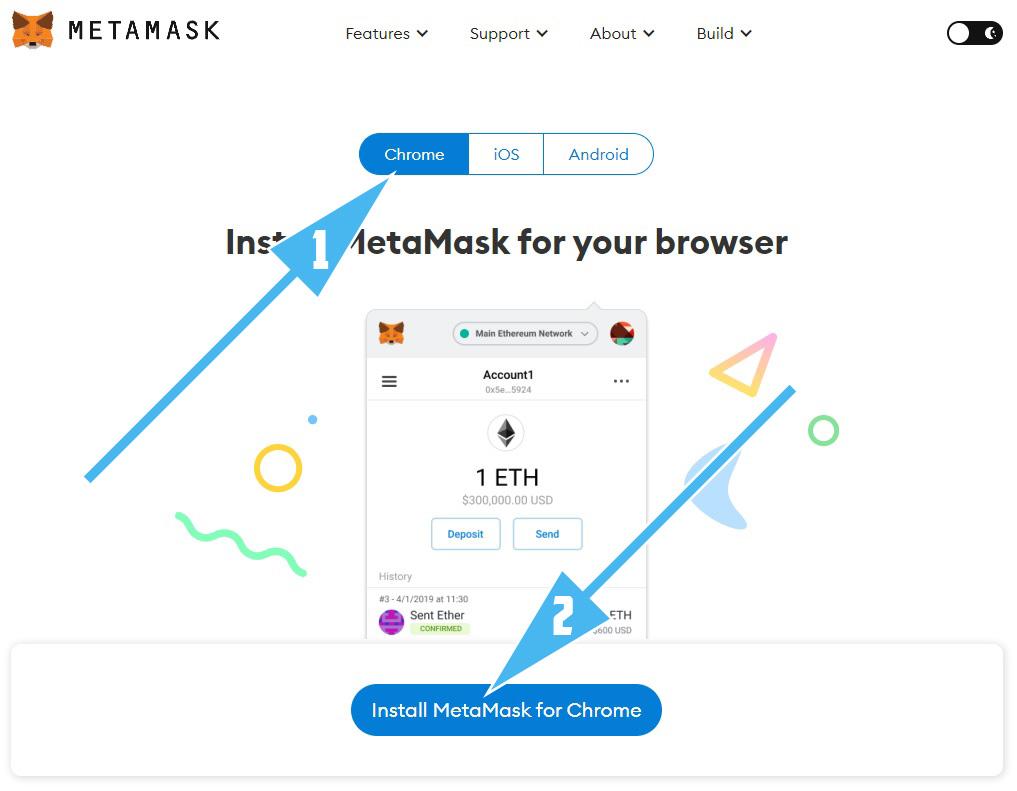
3. Then, in the Chrome Web Store, click the "Install" button.
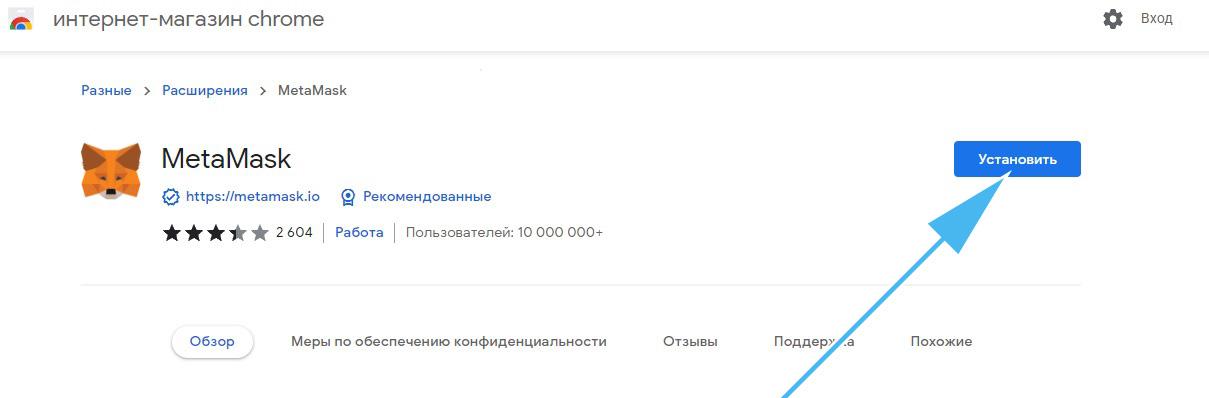
4. Confirm the action in your browser and click the "Install extension" button again.
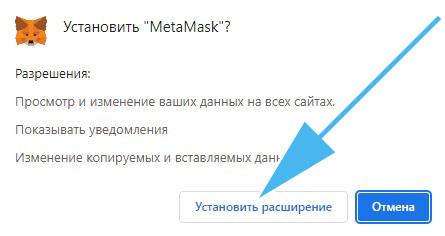
- Creating an Account in the Metamask Extension
1. After installing the Metamask extension, open it.
2. Click on the "Get Started" button.
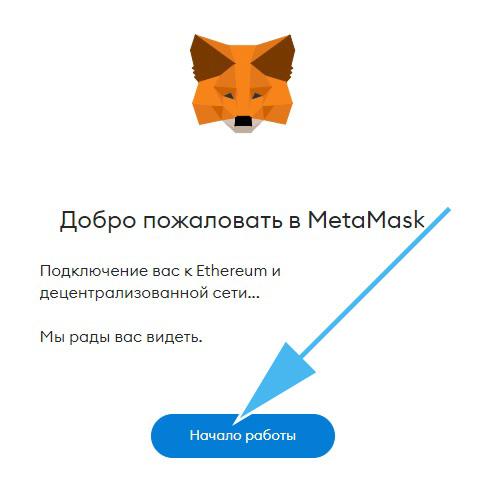
3. Then click on the "Create Wallet" button.
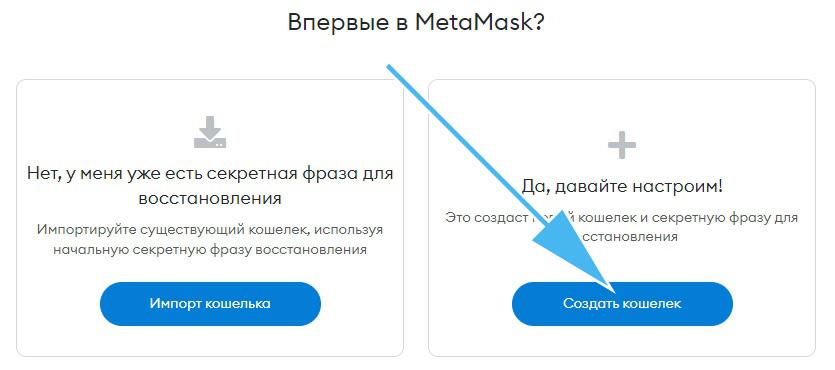
4. If you want to contribute to the development of Metamask, agree to the terms (you can choose not to).
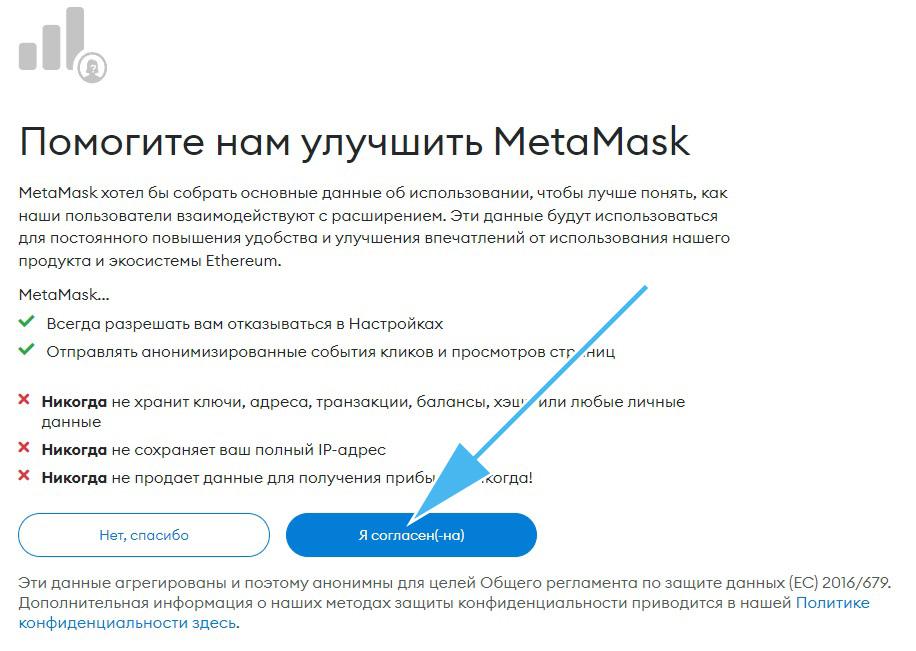
5. Create a password for the extension (1-2 - Enter a password; 3 - Agree to the terms of use; 4 - Click "Create").
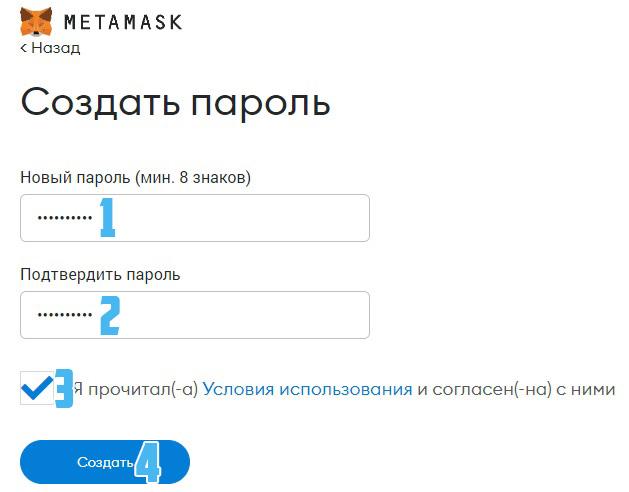
6. Click the "Next" button.
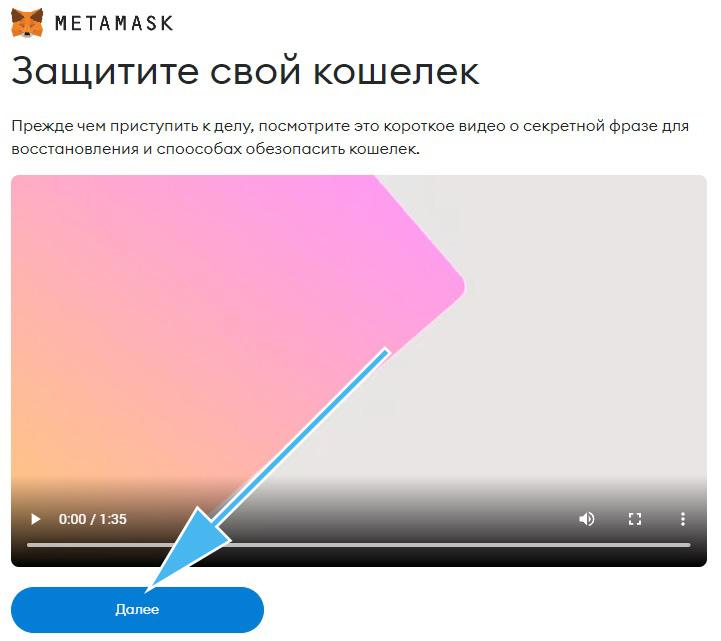
7. Be sure to save/write down the recovery phrase and click the "Next" button.
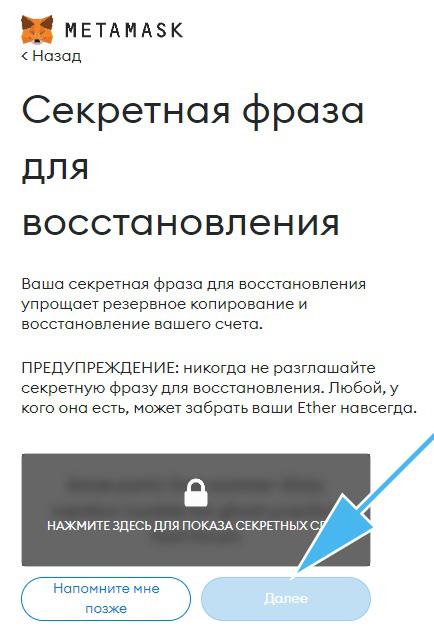
8. Then confirm the recovery phrase by arranging the words in the correct order, and complete the account creation process.
Done! Your Metamask account has been created.
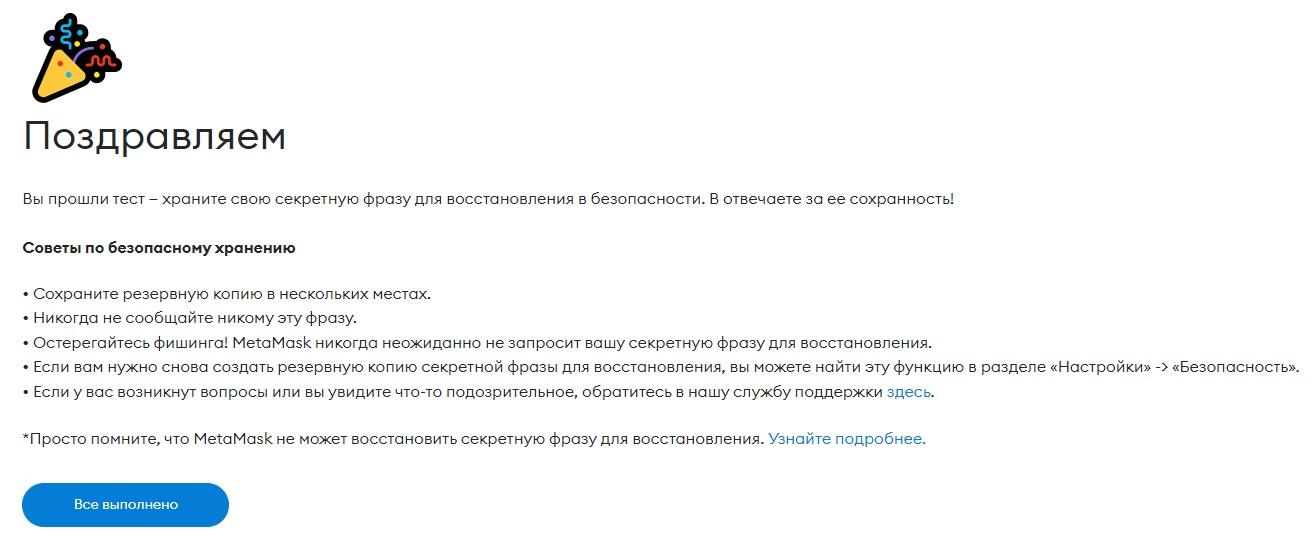
- How to Connect the Binance Smart Chain (BSC) to Metamask
1. Go to the Metamask extension.
2. Add the BSC network (1 - Click on "Ethereum Mainnet"; 2 - Click on "Add Network").
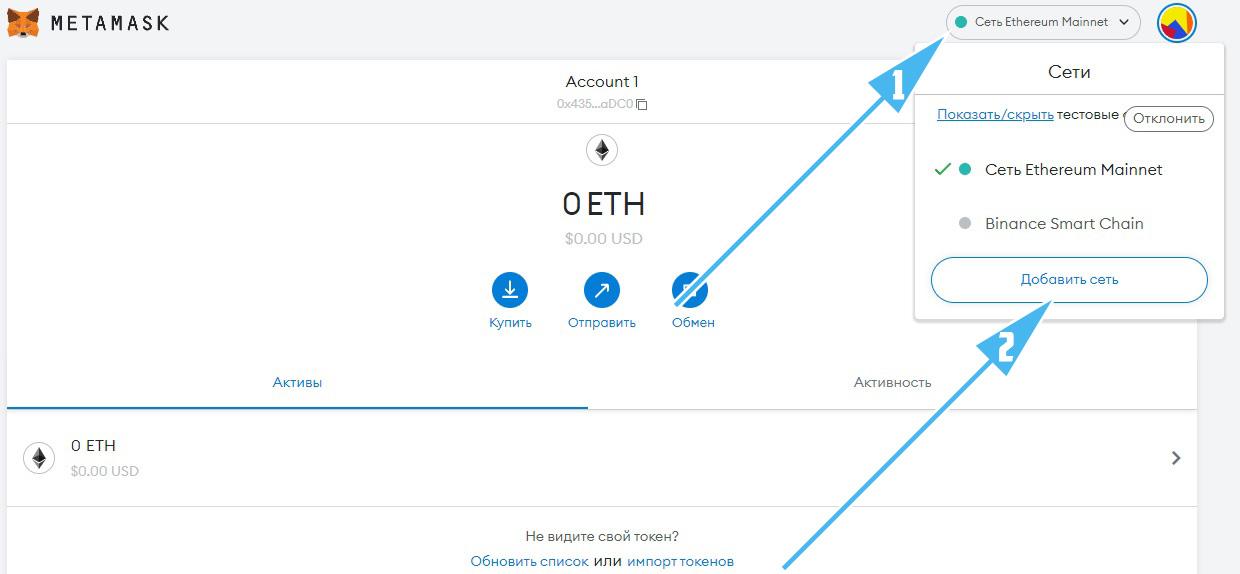
3. Fill out the form with the following information and click "Save".
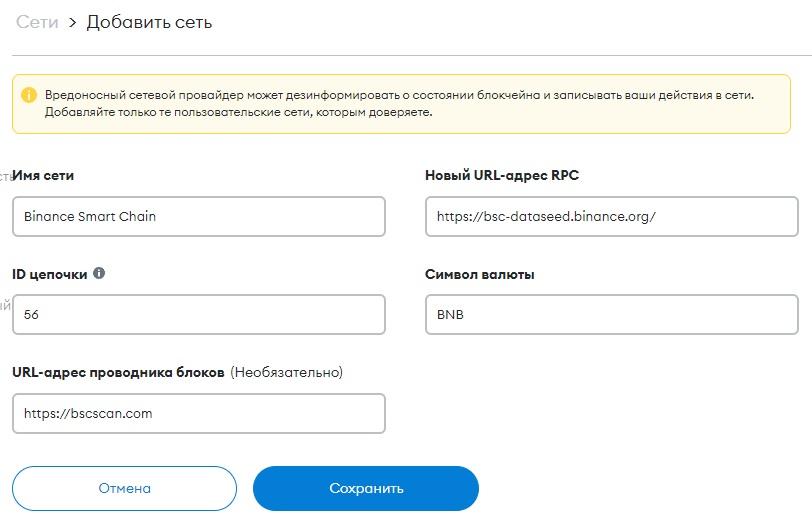
For your convenience, we have provided the information for you to copy:
- Name - Binance Smart Chain
- RPC URL - https://bsc-dataseed.binance.org/
- ChainID - 56
- Currency Symbol - BNB
- Block Explorer URL - https://bscscan.com
Done! Your Metamask account will look like this after completing these steps.
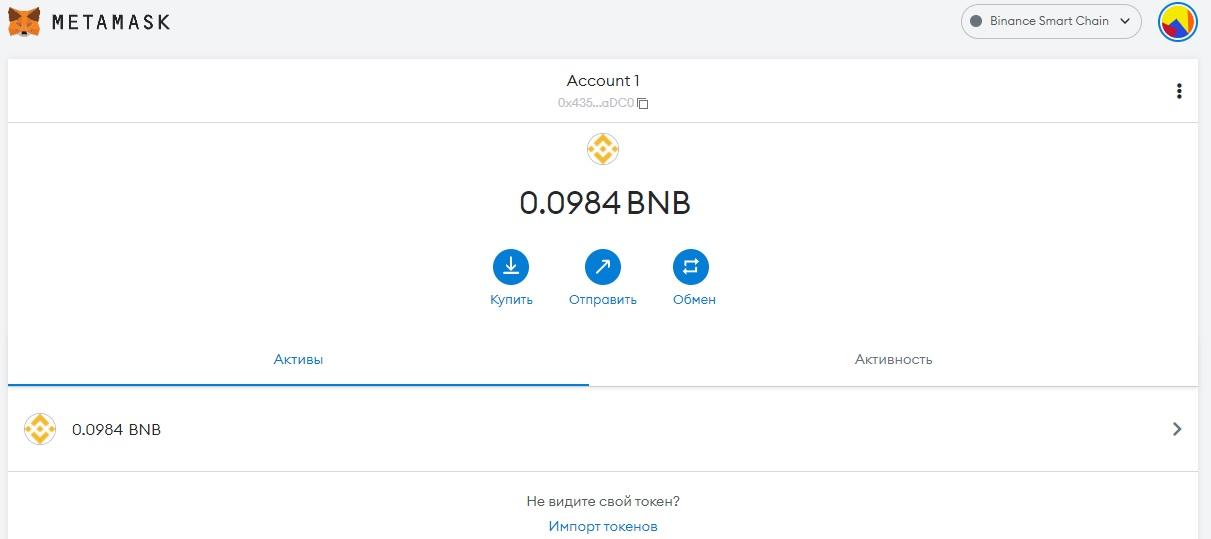
- How to Add a Token to Metamask #1
1. Go to the coinmarketcap.com website.
2. Enter the name of the cryptocurrency/token/coin in the search and find it. Example: BUSD.
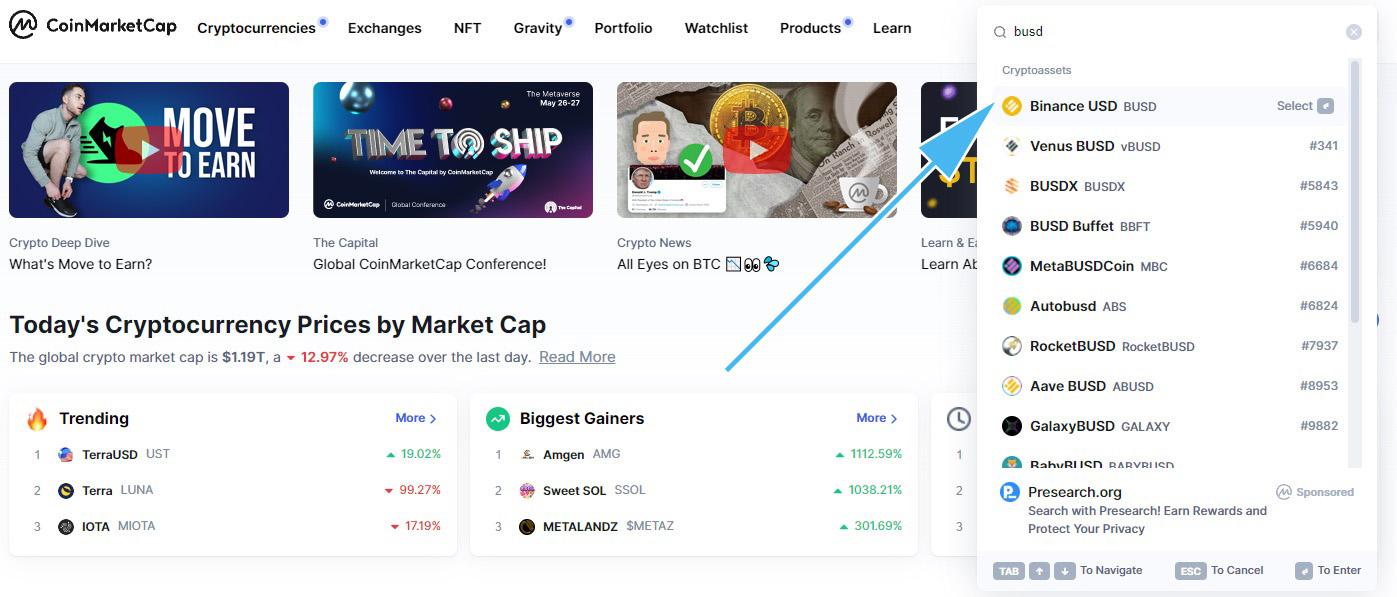
3. Click "More," select the network (e.g., BSC), and click the icon with the Metamask logo.
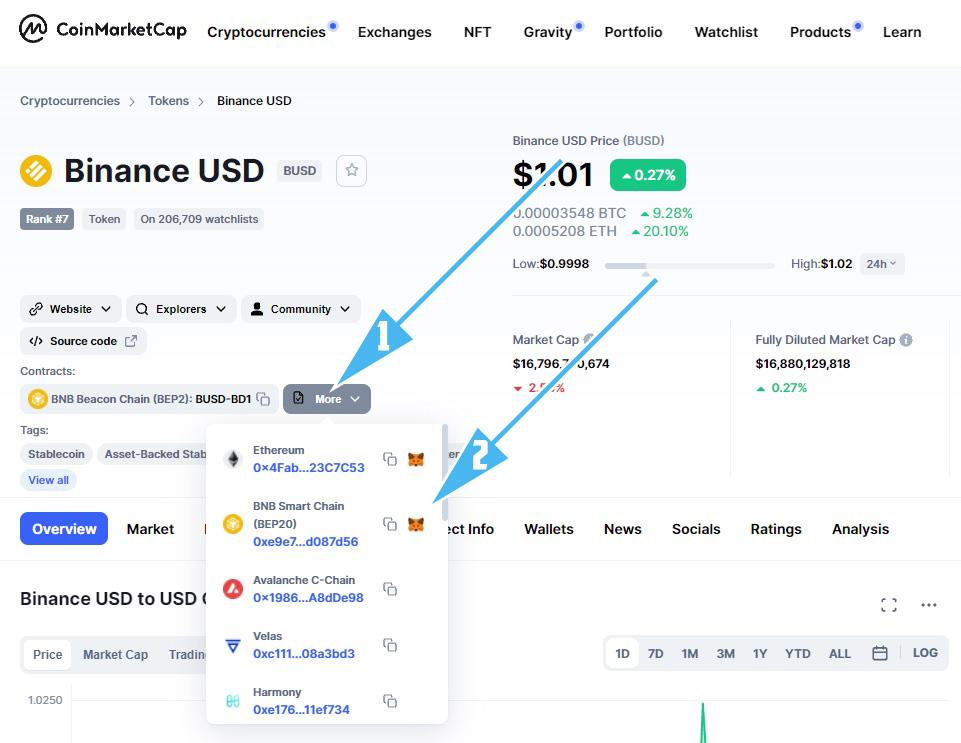
4. Confirm the action and click "Add Token."

Done! Your Metamask account will look like this after completing these steps.
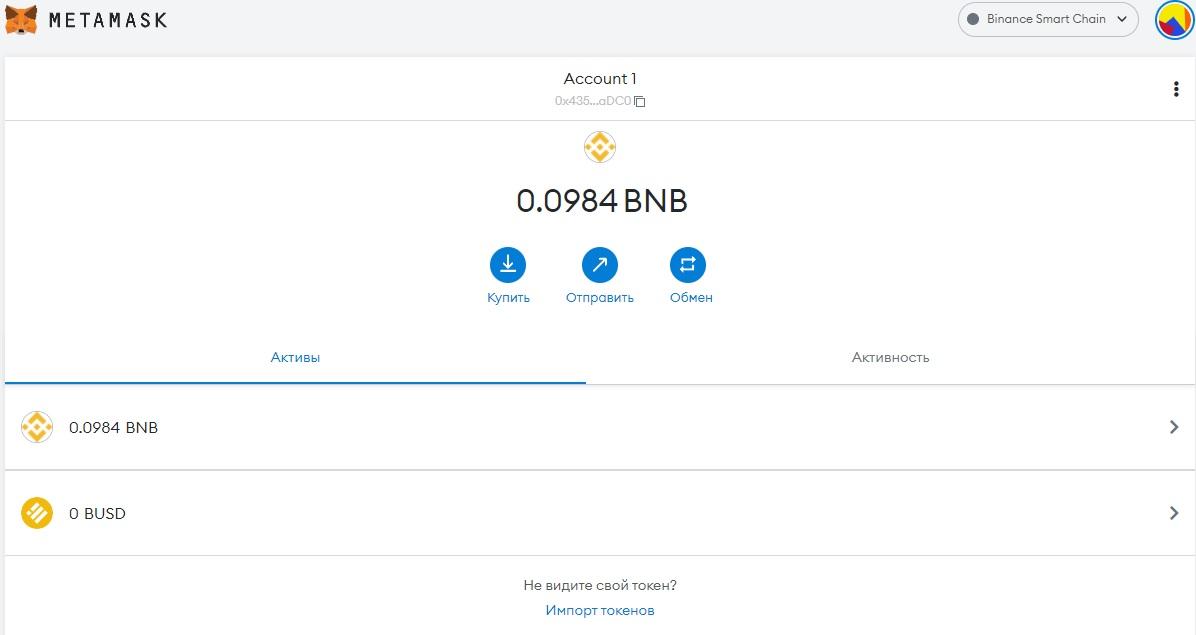
- How to Add a Token to Metamask #2
1. Go to the Metamask extension.
2. Click the "Import Tokens" button.
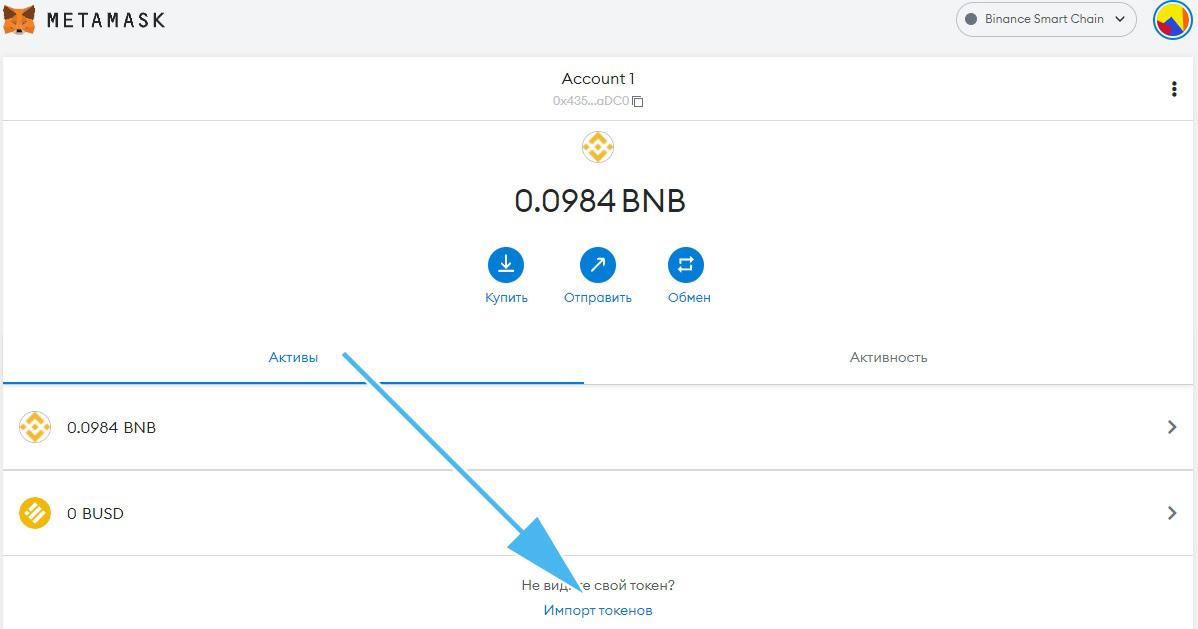
3. Fill out the form. Usually, after entering the contract address, the other fields are automatically filled. You can find the contract address, for example, on coinmarketcap.com.
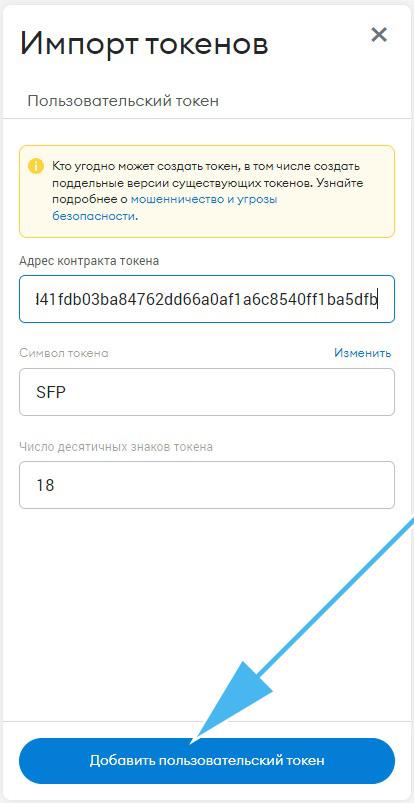
4. Confirm the action and click the "Import Tokens" button.
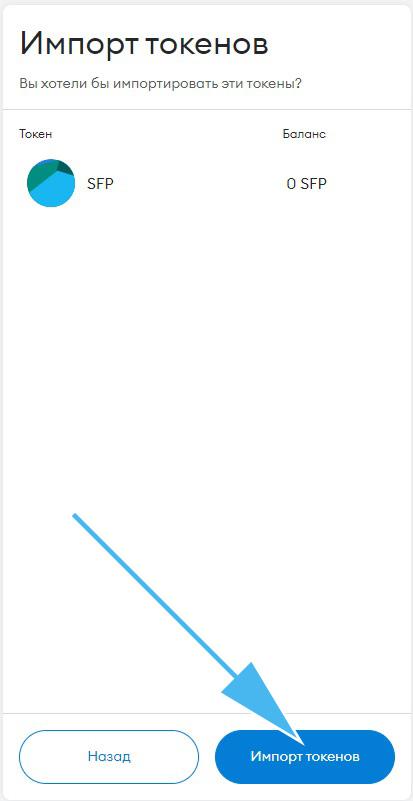
Done! Your Metamask account will look like this after completing these steps.
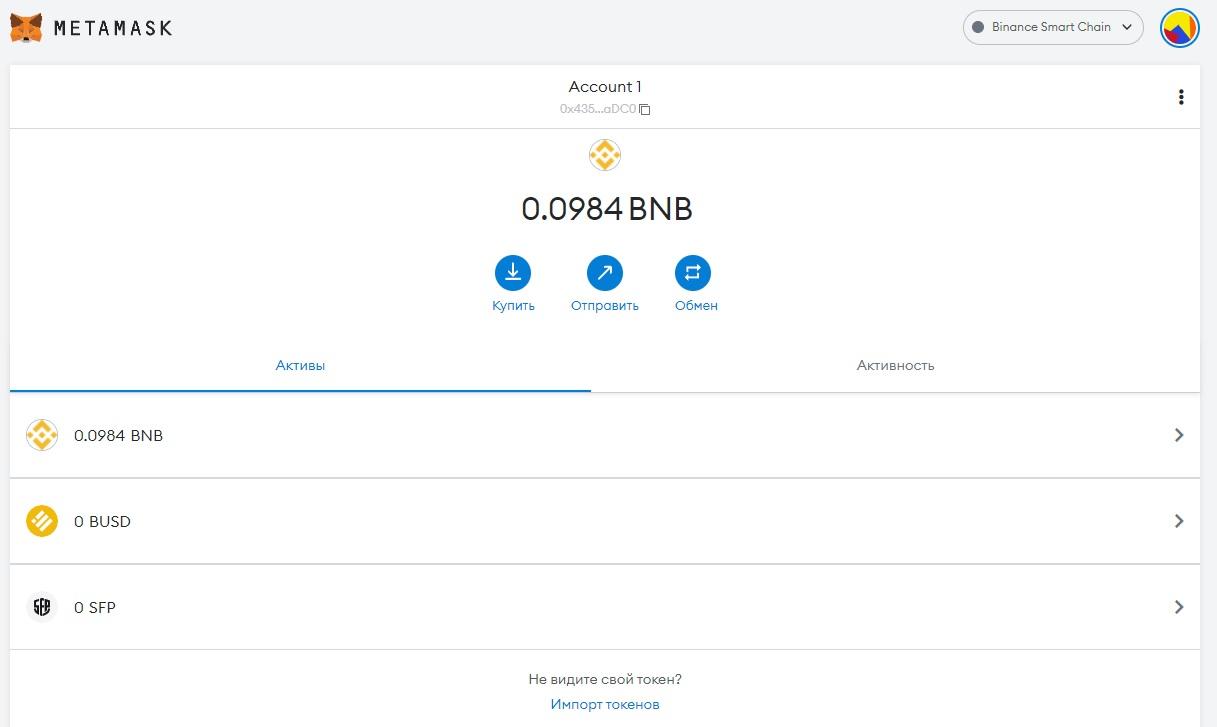
- How to Top Up Your Metamask Wallet Using Bestchange.ru Exchange Monitors
1. Go to the Bestchange.ru website.
2. Choose an exchange (1-2 - Select the direction; 3 - Choose an exchange with a suitable rate).
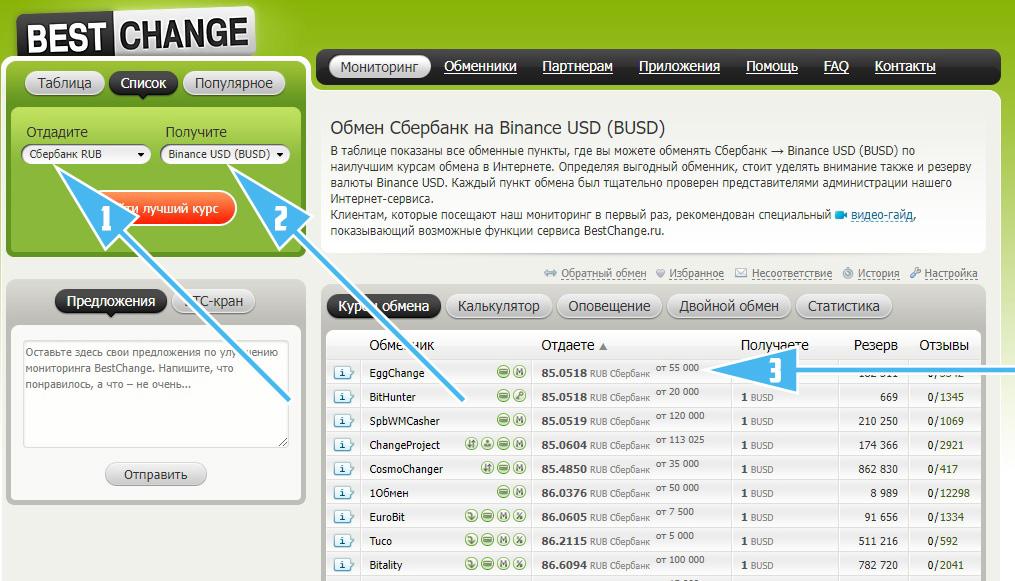
3. Complete the money transfer (1 - Enter the wallet address; 2-3 - Enter the amount you are transferring in one of these fields; 4 - Enter your email; 5-6 - Enter other required information, if necessary; 7 - Click the "Continue" button and complete the exchange).
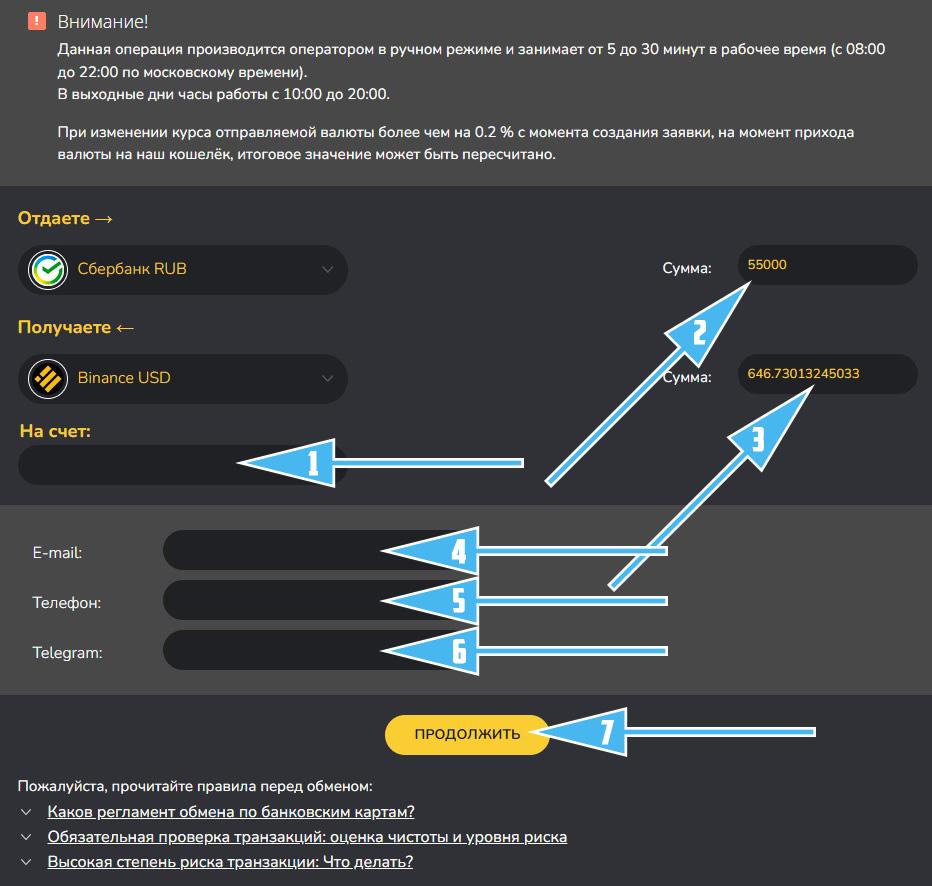
Conclusion
Metamask is one of the most popular cryptocurrency wallets on the decentralized application market. You can find it on almost every DEX exchange that supports ERC-20, BEP-20, or Polygon networks.
The wallet has a simple, user-friendly interface along with great functionality.
The application is completely free. You can install it as a browser extension for Google Chrome, Firefox, Edge, and Brave, and the wallet is also available as a mobile app for Android and iOS operating systems.
Anonymity and security are high, but if you lose your seed phrase, you can say goodbye to your funds, so treat its storage responsibly.
Share in the comments: Have you used the Metamask cryptocurrency wallet? Share your experiences with our partners.
We hope this article has been helpful to you. Wishing you all successful and profitable investments!
Metamask Website



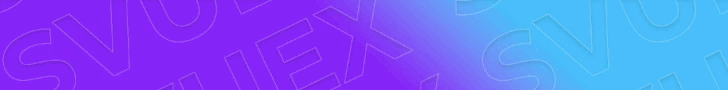

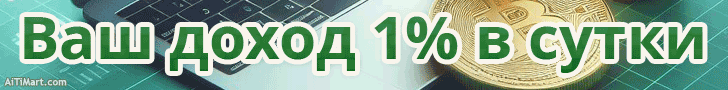
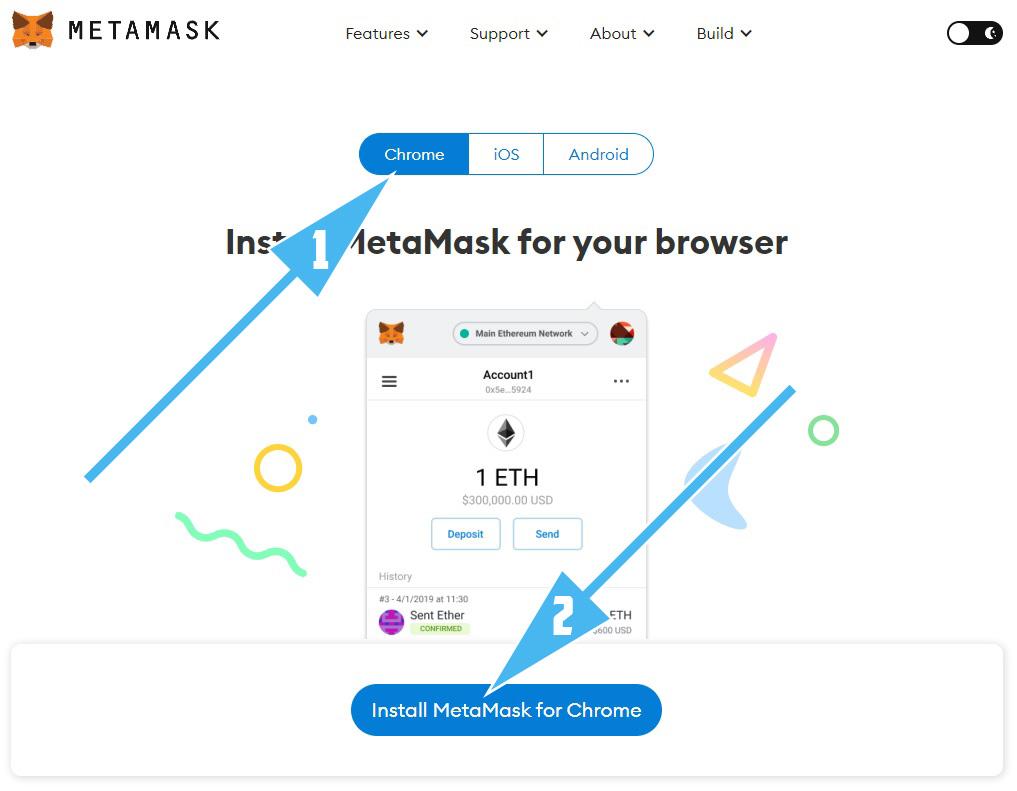
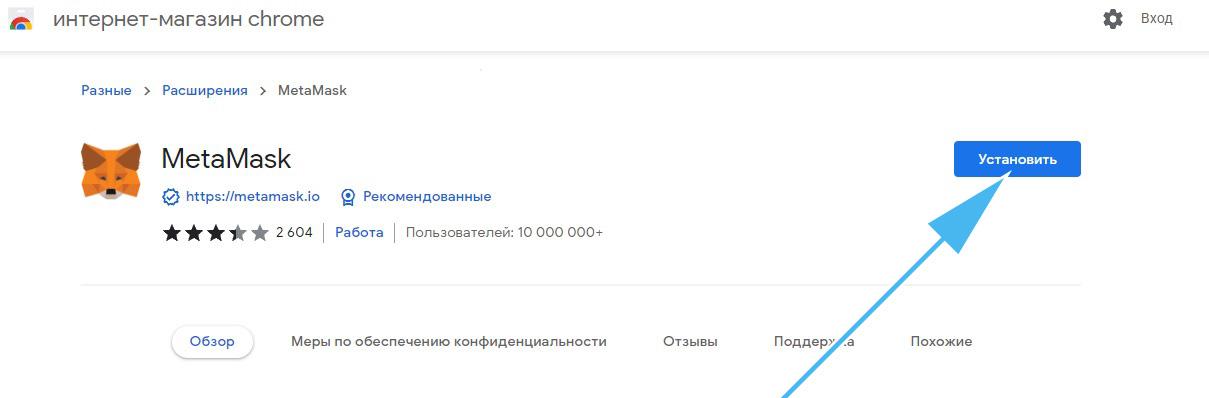
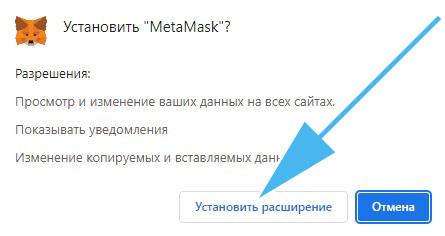
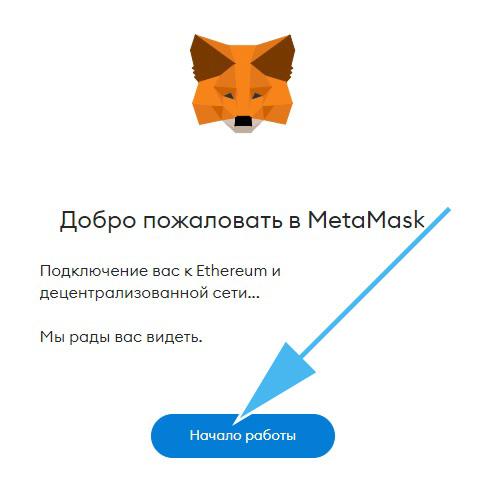
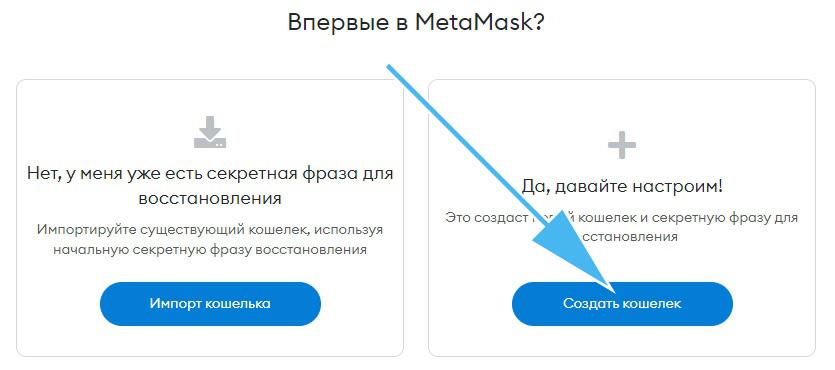
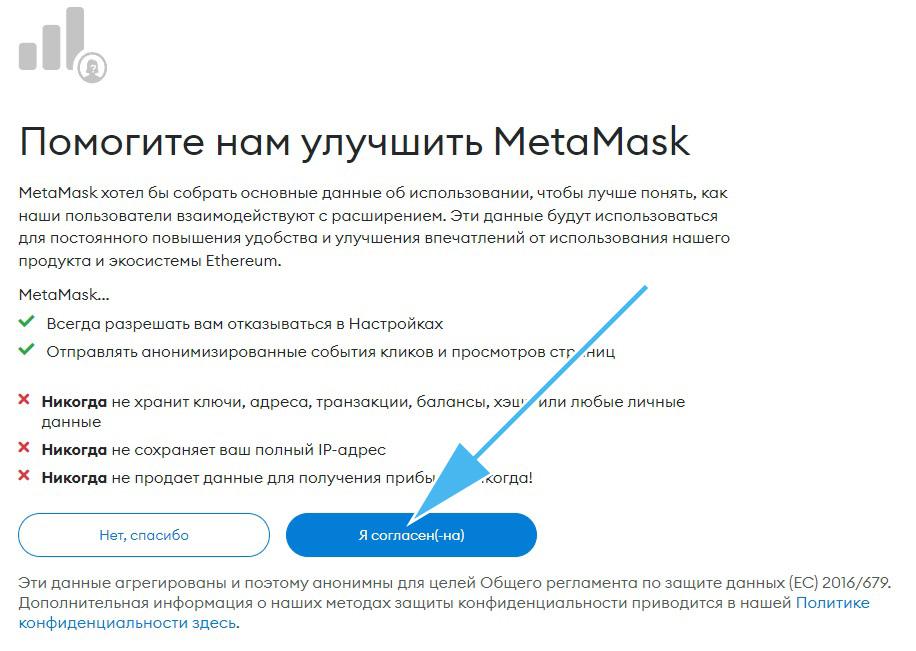
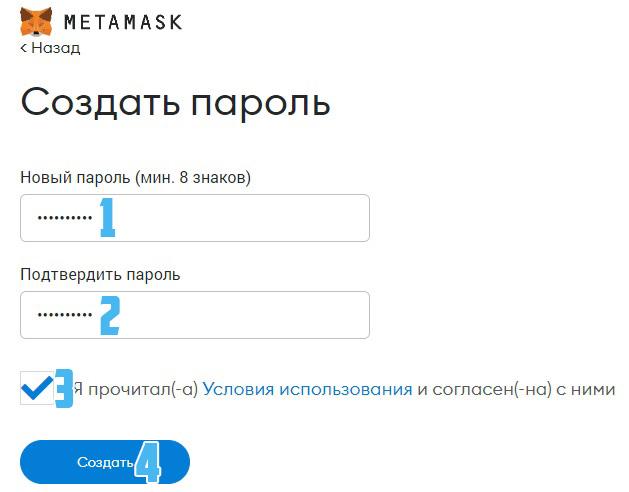
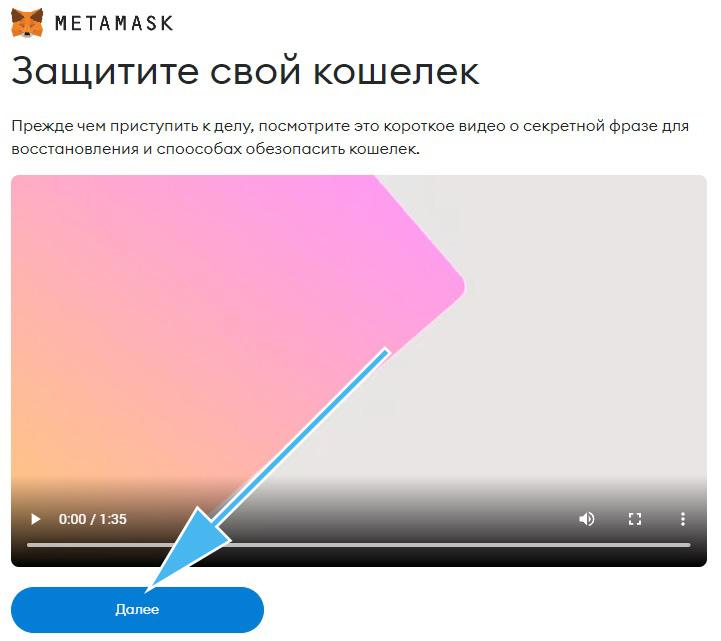
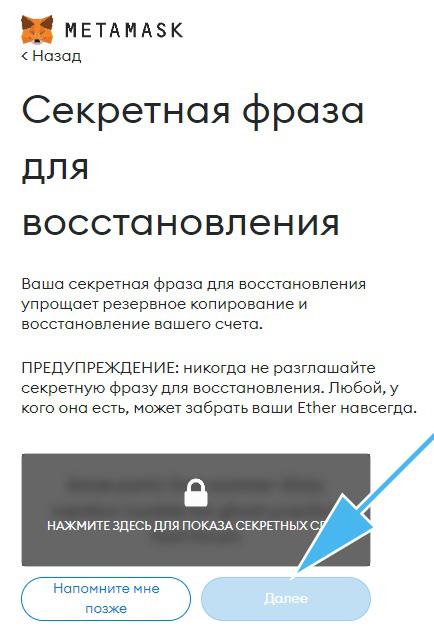
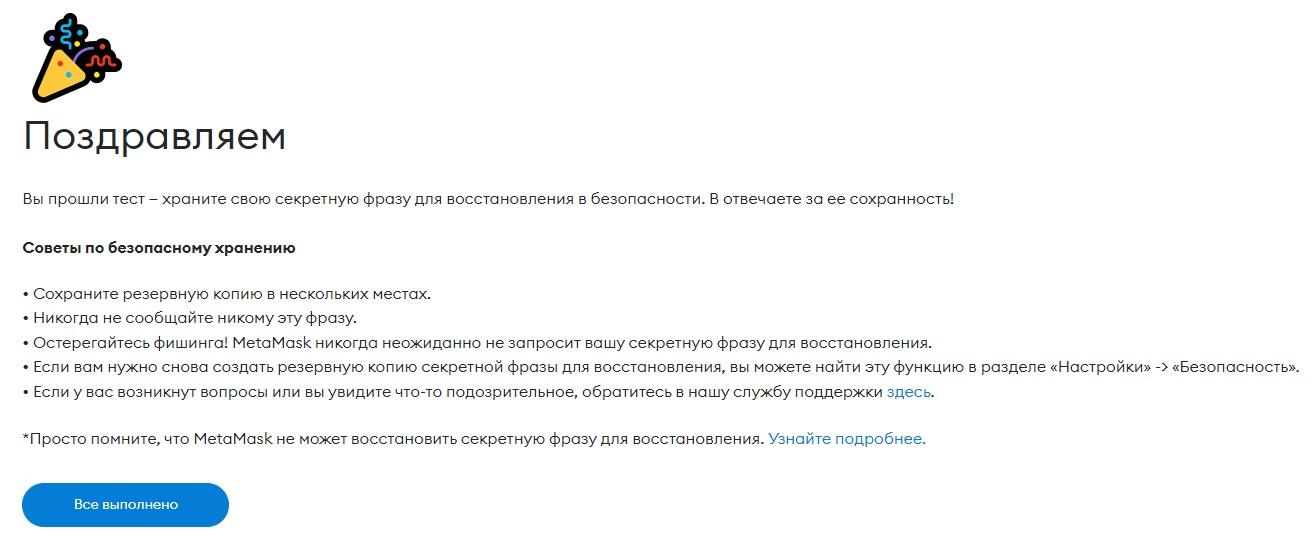
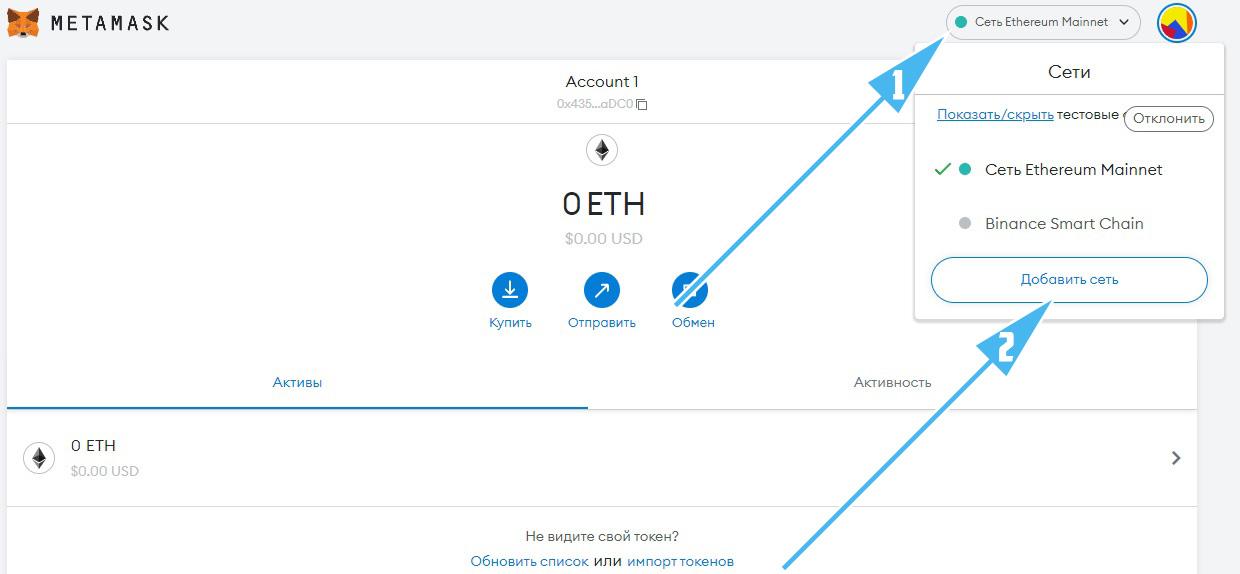
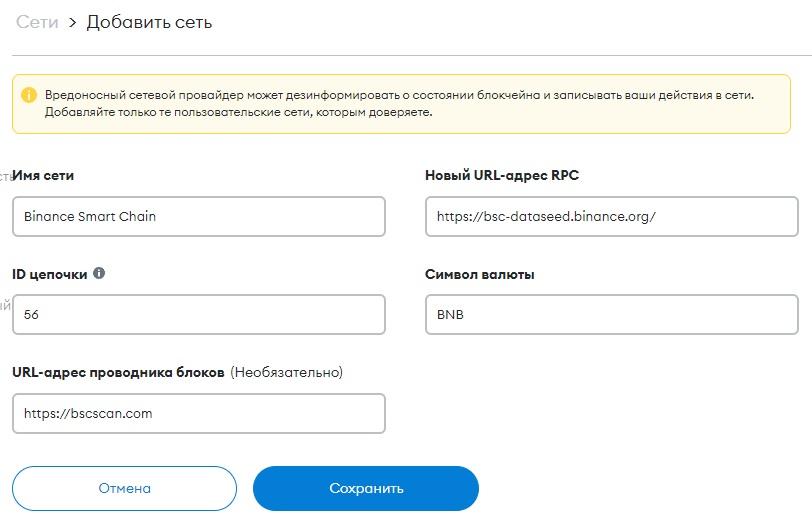
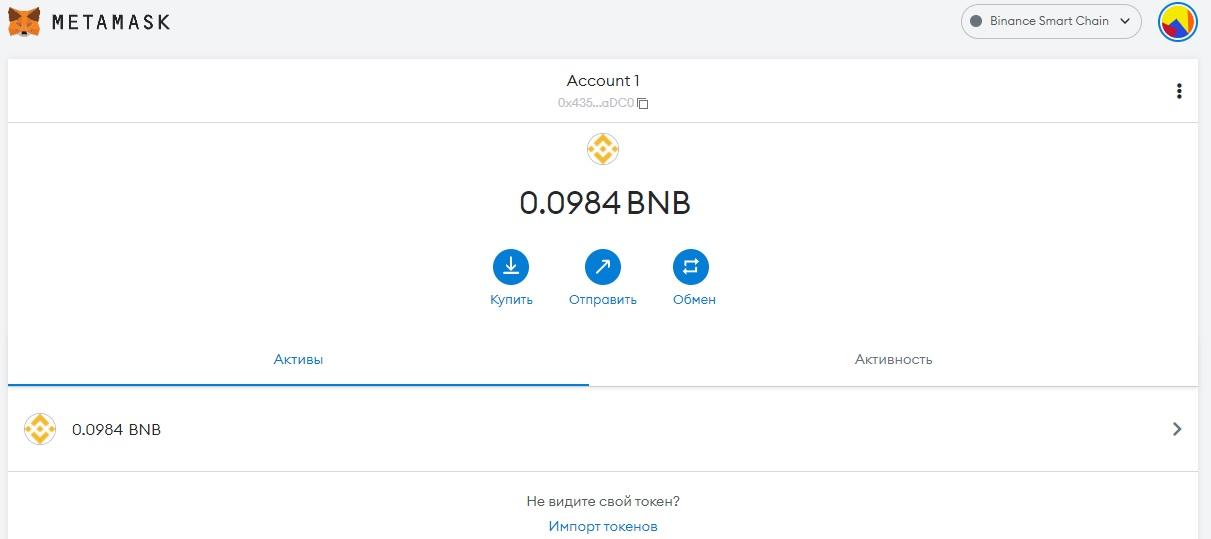
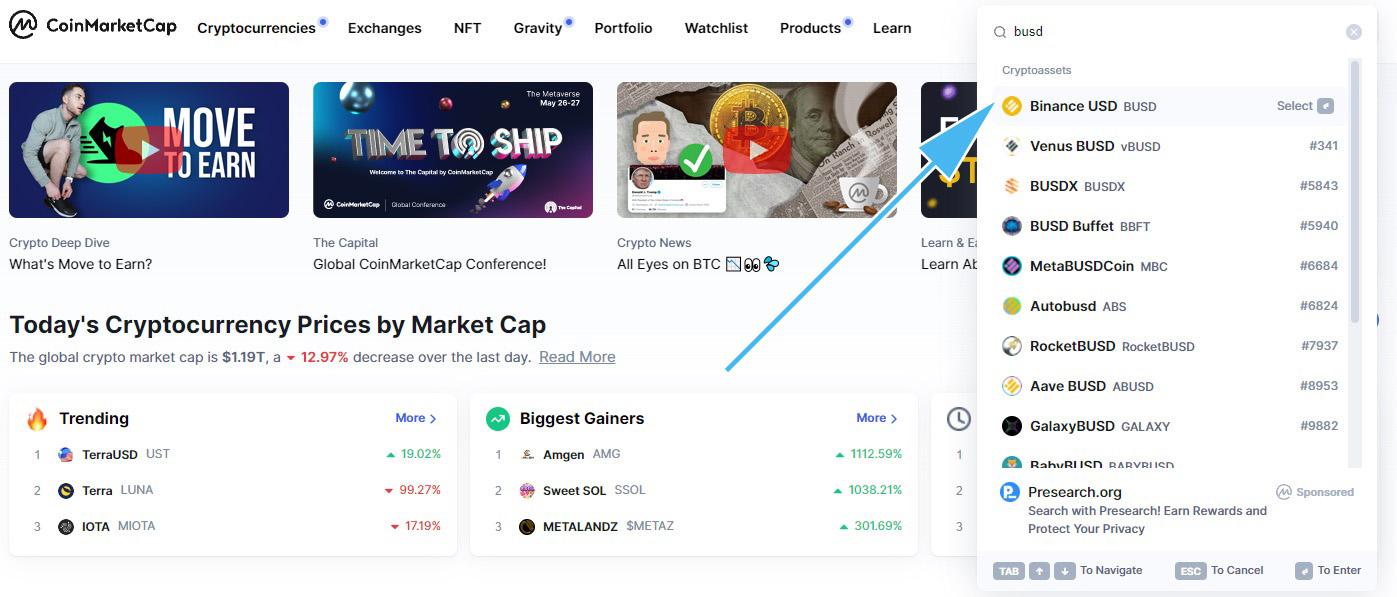
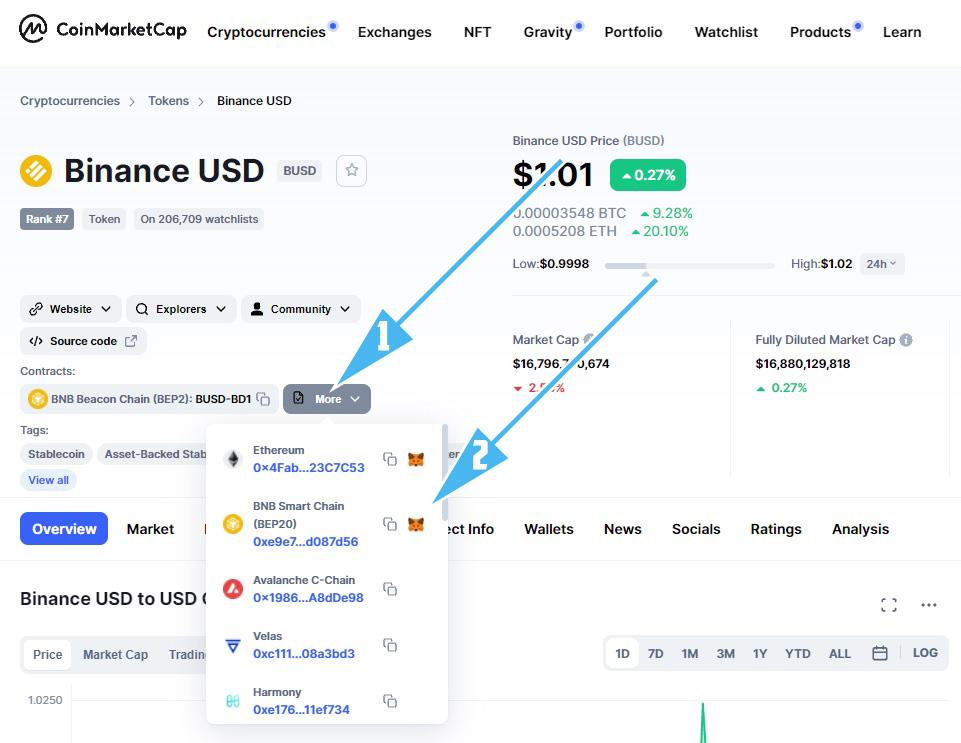

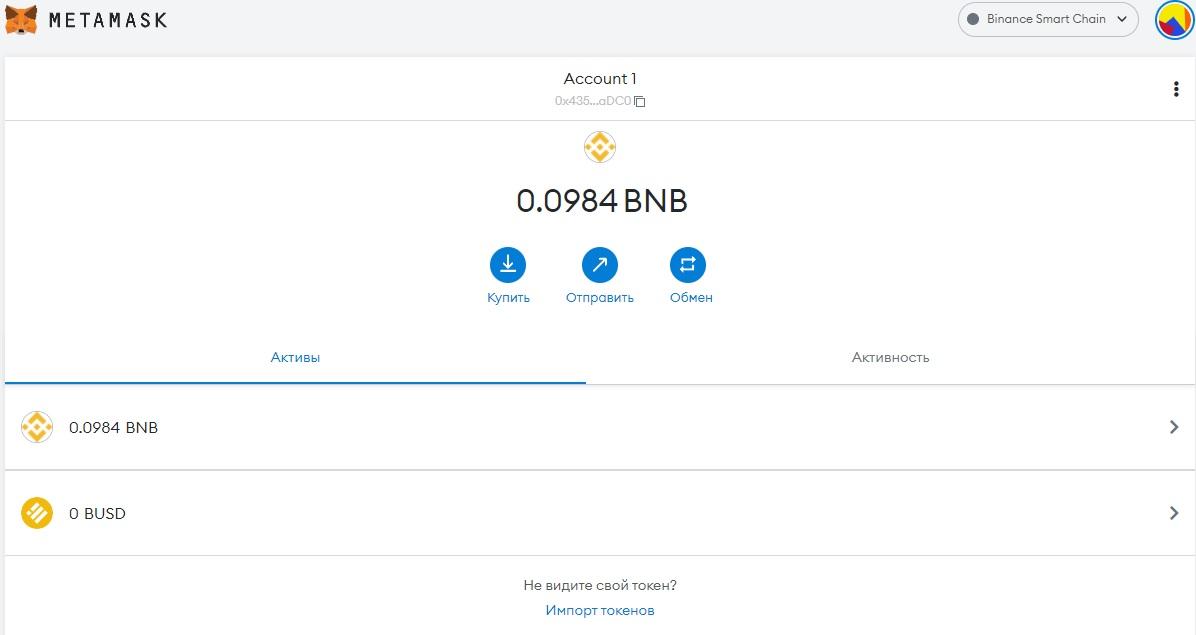
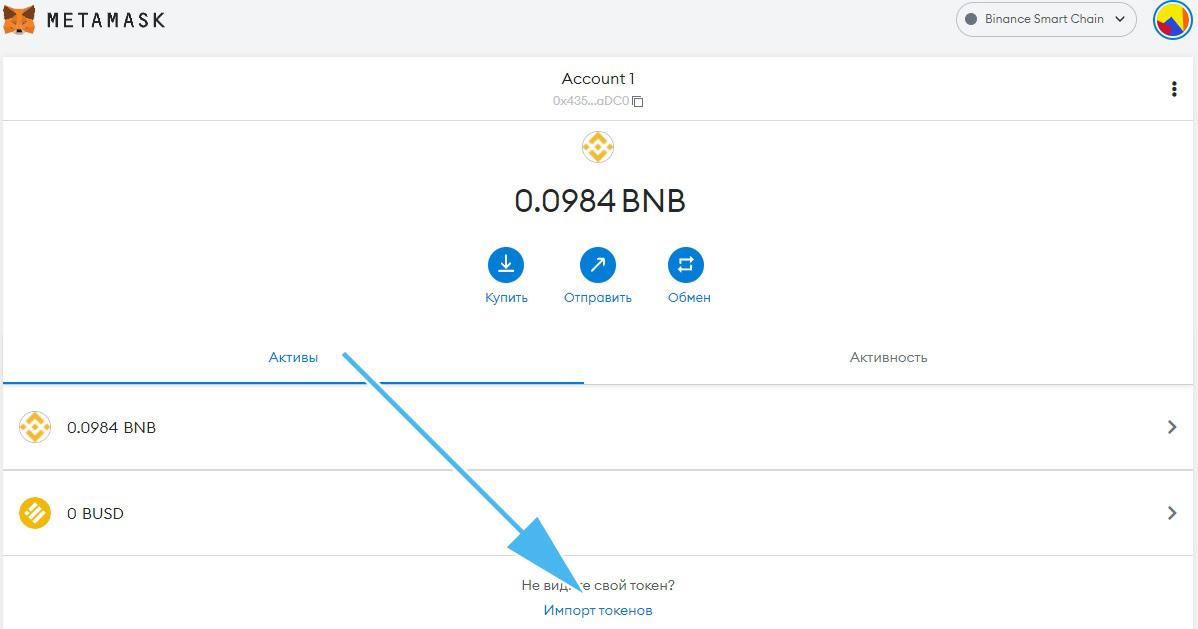
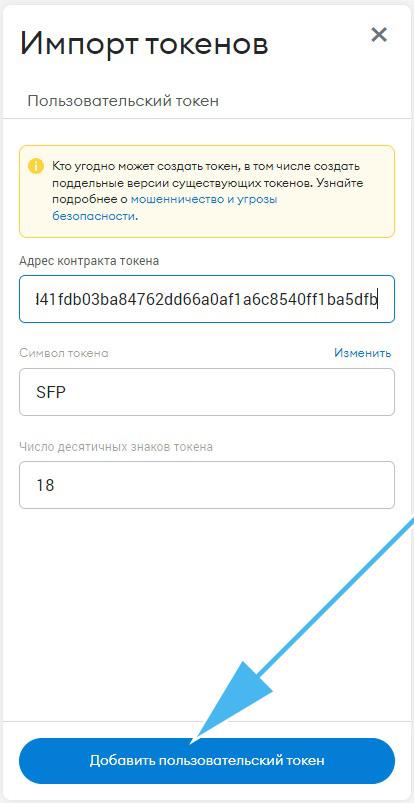
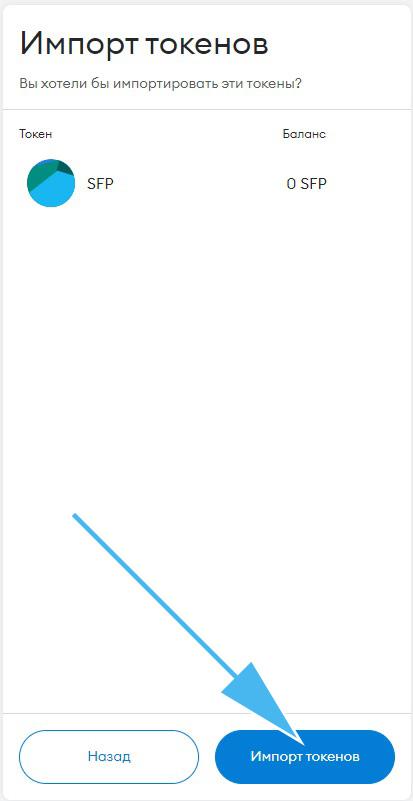
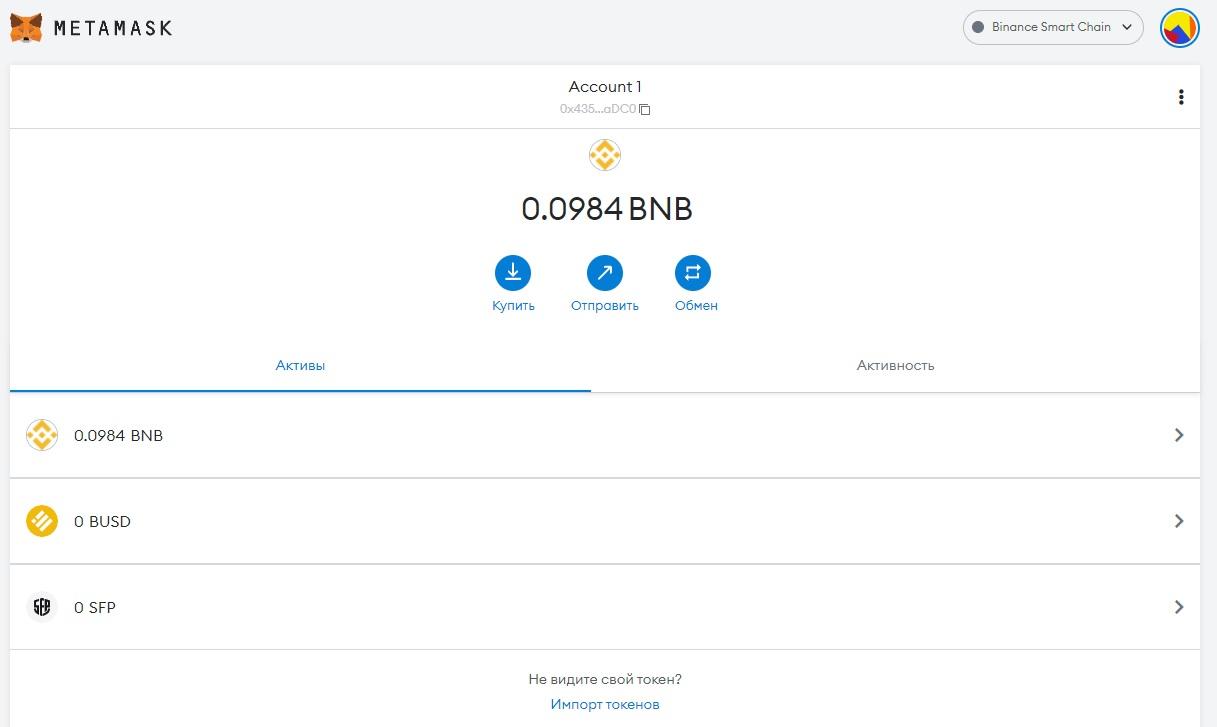

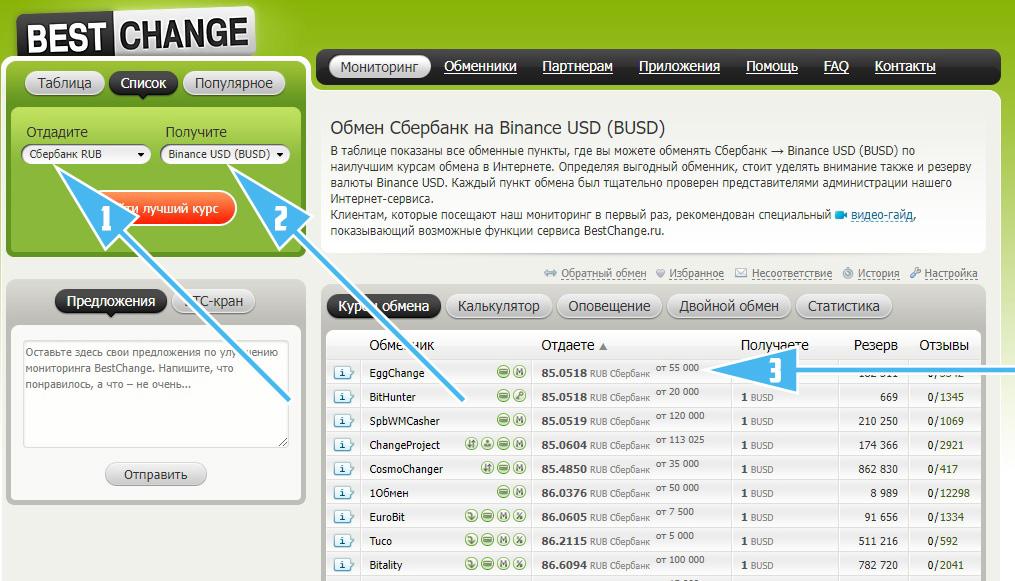
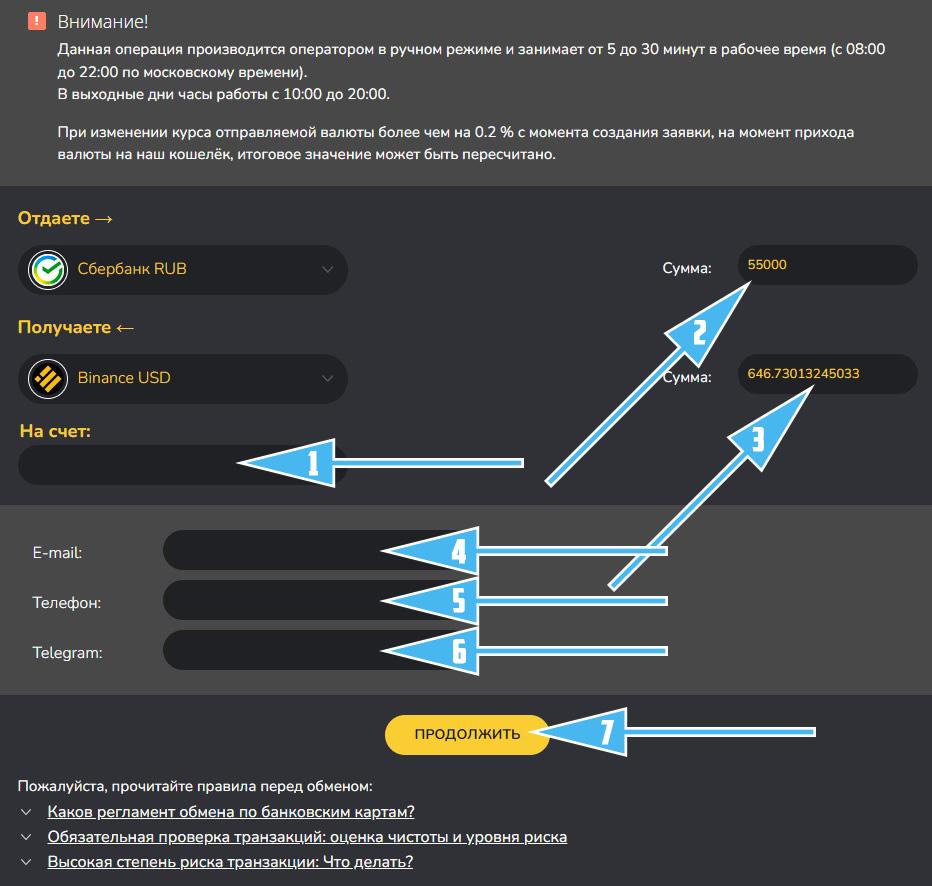









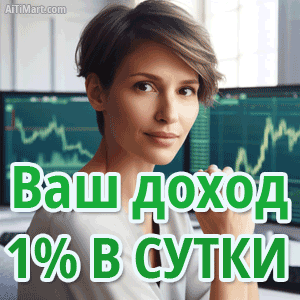







20 Apr 2024 09:10 Withdrawal LTC 0.05250000 LTC 🤑..